Simulation Cache Reader Plugin
This sample shows how to use the Simulation Cache API and Geometry Generation API to load a Golaem cache, and generate the entities geometry.
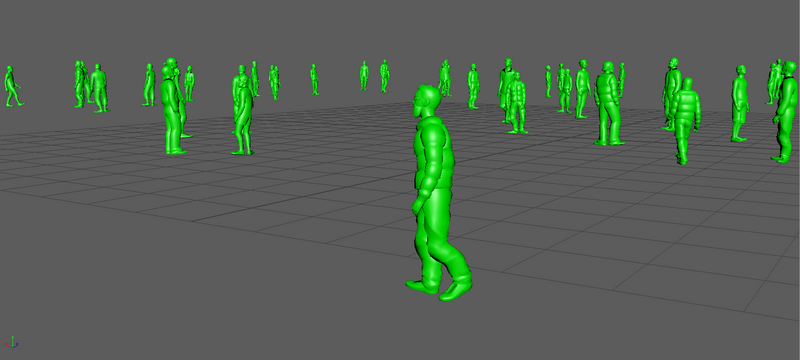
Result of a Cache Reader node
FILES
The sample is installed in GolaemCrowdPluginDir/devkit/samples/glmCrowdSimulationCacheReaderPlugin.
| glmCrowdSimulationCacheReader.h & glmCrowdSimulationCacheReader.cpp | Maya dependency node which loads a simulation cache file and generate the geometry. |
| glmCrowdSimulationCacheReaderPlugin.cpp | Maya plugin entry points. |
| glmCrowdSimulationCacheReader.mel | Mel commands to execute in the script editor to create the mesh, the dependency node and connect their attibutes. |
| glmCrowdSimulationCacheReaderPlugin.mll | Compiled version of the code as a Maya plugin |
DEPENDENCIES
In order to compile this plugin, this sample requires the following dependencies:
| Maya | This sample being a Maya plugin, Maya libraries are required. |
| glm_crowd.h | Single file library needed to load Golaem Simulation Cache files. |
| glm_crowd_io.h & glmCrowdIO.so (or .lib and .dll) | Library needed to generate the geometry from the cache. |
PLUGIN
Once compiled this sample output is a Maya Plugin which declares a dependency node called GlmSimulationCacheReader:
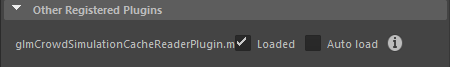
CREATION
- MEL commands to create the GlmSimulationCacheReader node :
createNode GlmSimulationCacheReader;
CONFIGURATION
This node defines the following attributes:
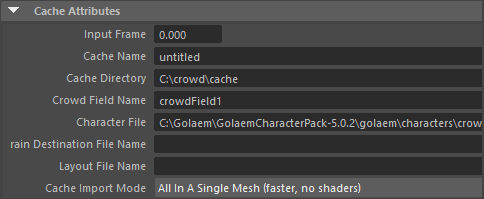
| Input Frame | Number of the frame to load |
| Cache Name | Name of the Simulation Cache to load |
| Cache Directory | Directory where the Simulation Cache files have been exported |
| Crowd Field Name | Name of the CrowdField to load |
| Character File | File path to a Golaem Character File |
| Terrain Destination File Name | Directory for the generated terrain if any |
| Layout File Name | Path to the history file of the cache (gscl) if any |
| Cache Import Mode |
There is two import modes :
|




