Cloth Locator
As of August 5th, 2025, Golaem will no longer provide direct support.
All support for Autodesk Golaem will now be handled exclusively through Autodesk support channels and this website will be deactivated soon.
Please bookmark the Autodesk Golaem Support section for any future support needs related to Autodesk Golaem packages.
The Cloth Locator handles the cloth simulation duplication used by the Cloth behavior.
CREATION
A Physics Locator is automatically created when a Cloth behavior is added to the simulation.
- MEL command: createClothLocator;
Note that only one Cloth Locators can be used in a simulation and can be chosen in the Crowd Manager.
Configuration
Cloth Solver Attributes
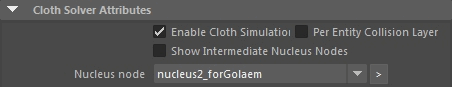
| Enable Cloth Simulation | True to enable the duplication of clothes from the Cloth behaviors |
| Per Entity Collision Layer |
True to set a different cloth/collider collision layer per entity. |
| Show Intermediate Clothes | True to display the intermediate nCLoth and nRigid Maya objects. In any cases, the display of the clothes is also done by Golaem. |
| Nucleus Node | Duplicated cloth objects will be used by the nucleus node selected here. This allow to use different settings for the clothes in the crowd simulation and other clothes (it also allows to disable the cloth simulation of the source cloth objects by disabling the nucleus node of the source cloth objects, and using another nucleus node here) |
Limitations
- The "Start Frame" of the nucleus node must be at least 2 frames later than the CrowdManager's Start Frame. This is necessary to let enough time to the Crowd Manager to prepare the simulation for nucleus
- There is a known limitation when the Maya Time Slider is configured to 'Continuous': the cloth simulation won't work on some of the run. To make sure the cloth simulation work, it is advised to stop the simulation, rewind, and start again
- The same limitation applies also with the Golame Crowd Simulation Exporter. It is advised to stop the simulation, rewind, and then exporting the simulation




