Set Formation
As of August 5th, 2025, Golaem will no longer provide direct support.
All support for Autodesk Golaem will now be handled exclusively through Autodesk support channels and this website will be deactivated soon.
Please bookmark the Autodesk Golaem Support section for any future support needs related to Autodesk Golaem packages.
A SetFormation Behavior (crowdBeSetFormation) enables a group of Entities of the same Group Entity Type to keep a formation. Formations are defined using a population tool.
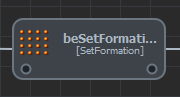
A Formation Behavior in the Behavior Editor
Creation
- Behavior Editor / Behavior Library:

- Golaem Menu: Crowd Behaviors / Behaviors / CrowdBeSetFormation Node
- MEL command: glmCrowdBeSetFormationCmd;
Configuration
A Set Formation Behavior defines the following specific attributes. For common attributes see Behavior Common Attributes.
Formation Attributes
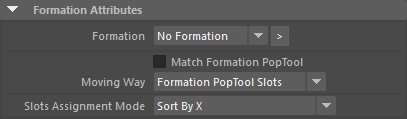
| Formation | Population Tool Locator to use as a formation shape |
|
Match Formation PopTool |
the formation is not moving, and must be placed exactly where slots are (no moving direction management). This is the right choice for crowd merging in a logo shape for example. |
|
Moving Way |
Controls which side of formation will face the moving direction. There are 3 modes :
|
|
Slots Assignment Mode |
The slots assignment mode offers different methods for different needs :
|




