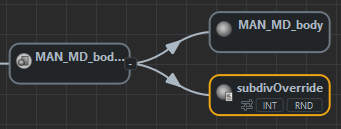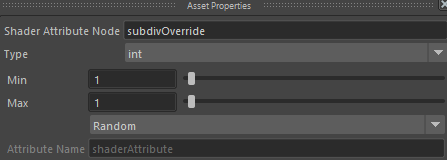Per Asset Subdivision
As of August 5th, 2025, Golaem will no longer provide direct support.
All support for Autodesk Golaem will now be handled exclusively through Autodesk support channels and this website will be deactivated soon.
Please bookmark the Autodesk Golaem Support section for any future support needs related to Autodesk Golaem packages.
By default, all selected Mesh Assets of an entity are subdivided the same way than defined on the Crowd Render Proxy level. One can override if a Mesh Asset is / is not subdivided by assigning an int Shader Attribute called subdivOverride to its Shader Group (see images below). The value to assign to this attribute depends on the wanted Subdivision Type dropdown or Subdivision Enable checkbox of the Crowd Render Proxy for the used rendering engine.