Script Command Trigger
As of August 5th, 2025, Golaem will no longer provide direct support.
All support for Autodesk Golaem will now be handled exclusively through Autodesk support channels and this website will be deactivated soon.
Please bookmark the Autodesk Golaem Support section for any future support needs related to Autodesk Golaem packages.
The Script Command Trigger enables to start or stop a behavior by returning true when the MEL or Python command returns a value different than 0.
Creation
-
Behavior Editor / Trigger Library:

- Golaem Menu: Crowd Triggers / Triggers / CrowdTri Script Node
- MEL command: glmCrowdTriScriptCmd;
Configuration
Script Attributes
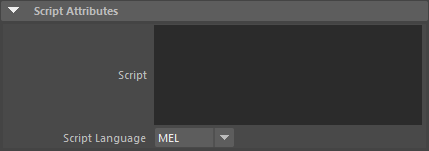
| Script | The script command to execute. |
| Script Language | MEL or Python. |
Example
The following MEL command counts and returns the number of entities in a circle of radius 2 Maya units, located at the center of the scene. The trigger will return true if this number is not 0:
spatialRequest -center 0 0 0 -radius 2 -type count;
This trigger can be useful when dealing with complex conditions or to execute a specific MEL or Python code during the simulation. The script command may contain special tags such as #pid#, #ps# or #gid# to interact with particles (see Technical Documentation ).
For example, if the user defines the function:
global proc int startBehavior(string $particleSystem, int $particleId)
To call this function with the current particle, the MEL command to use is: startBehavior("#ps#", #pid#);




