Adapt Orientation
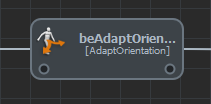
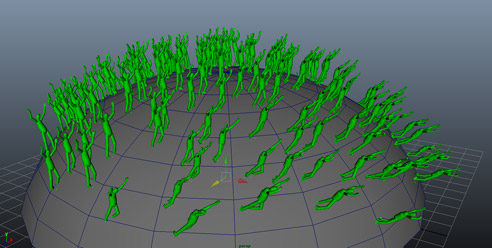
Example of Entities oriented according to the terrain normal
Creation
- Behavior Editor / Behavior Library:

- Golaem Menu: Crowd Behaviors / Behaviors / CrowdBeAdaptOrientation Node
- MEL command: glmCrowdBeAdaptOrientationCmd;
Configuration
Orientation Attributes
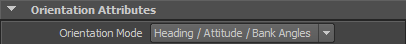
| Orientation Mode |
Specify how the orientation of an Entity will be adapted:
|
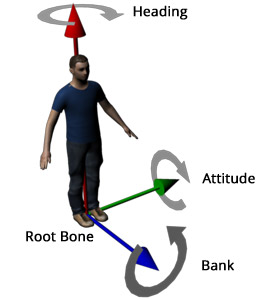
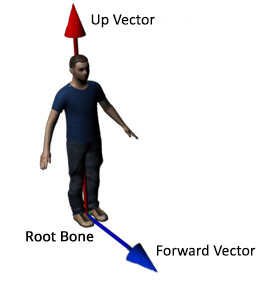
The orientation of an Entity can be specified through 3 angles (heading, attitude and bank) and through 2 vectors (forward and up)
Heading / Attitude / Bank Angles Attributes
Those attributes are only available if the Orientation Mode is set to Heading / Attitude / Bank Angles.
Heading Attributes
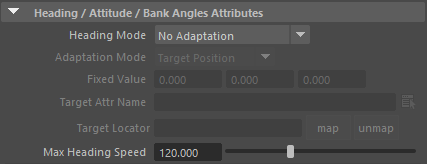
| Heading Mode |
Mode defining the heading orientation adaptation:
|
| Adaptation Mode |
|
| Fixed Value | Position or direction value for the Fixed Value mode |
| Target Attr Name | Name of the vector Per Particle or Golaem Attribute from which to load values if the Per Particle Attribute or Golaem Attribute mode is active. |
| Target Locator | Locator faced by the Entity if the Locator mode is used |
| Max Heading Speed | Maximum adaptation of the heading (in °/sec) |
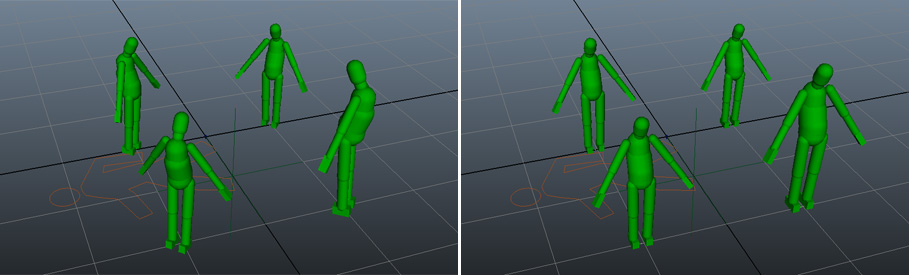
Left: Target Position Adaptation mode: all Entities face the specified world position (1, 0, 0) - Right : Target Direction Adaptation Mode: all Entities face in the direction of the X axis (1, 0, 0)
Attitude Attributes
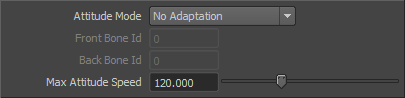
| Attitude Mode |
Mode defining the attitude orientation adaptation:
|
| Front Bone Id | Id of the front bone to use as adaptation reference for the Bones and Terrain Based mode. The bone Id can be found in the Skeleton Panel when opening the Character File (.gcha) with the Character Maker Tool. |
| Back Bone id | Id of the back bone to use as adaptation reference for the Bones and Terrain Based mode. The bone Ids can be found in the Skeleton Panel when opening the Character File (.gcha) with the Character Maker Tool. |
| Max Attitude Speed | Maximum adaptation of the attitude (in °/sec) |
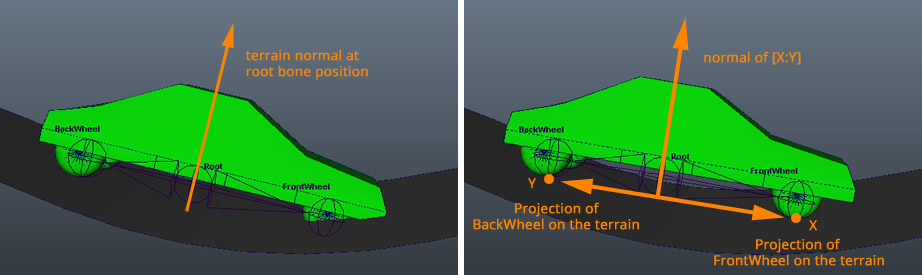
Difference between Terrain Based mode (left) / Bones and Terrain Based mode (right)
Bank Attributes
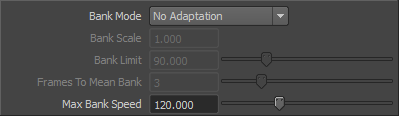
| Bank Mode | If the mode is changed, the Entity will also lean in towards the center of the curvature of the curve that it travels along (like a motorcycle going around a corner). No banking occurs when the orientation does not change.
The final banking orientation depends on how much does the orientation vary between two frames. Banking can be adjusted using Bank Scale and Bank Limit. |
| Bank Scale |
If you increase the Bank Scale, then the banking effects will be more pronounced. For example, if the Bank Scale is set to 2, then the object will bank twice as much as the default that is computed. This parameter is the same as in Maya. A negative number can be set for Bank Scale. This will cause the object to lean out, away from the center of the curvature, rather than in towards the curvature. For example, you could use this in animating characters thrown from side to side in a roller coaster. |
| Bank Limit | Bank Limit lets you restrict the amount of leaning. For example, the Bank Scale may be increased to obtain pronounced effects, but then this may cause the object to lean too much where the curve is very curved. This option will limit the leaning to the given amount. This parameter is the same as in Maya. |
| Frames To Mean Bank | Banking will be based on a mean of n last frames. |
| Max Bank Speed | Maximum adaptation of the bank (in °/sec) |
Forward / Up Vector Attributes
Those attributes are only available if the Orientation Mode is set to Forward / Up Vectors.
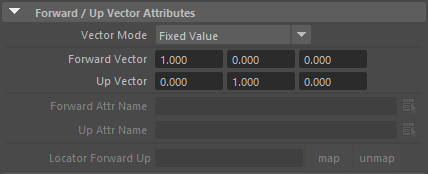
| Vector Mode |
3 modes are available to set the Forward / Up Vector Mode:
|
| Forward Vector / Up Vector |
Forward and Up vector values for the Fixed Value mode |
| Forward Attr Name / Up Attr Name |
Name of the vector Per Particle or Golaem Attribute from which to load values if the Per Particle Attribute or Golaem Attribute mode is active. |
| Locator Forward Up | Forward and Up vector values will be read from the Locator orientation |
Low Pass Filter
The low pass filter applies what it is meant to, by two means : a cumulative circular buffer, keeping "low pass sample count" samples, and a cap on maximum angular speed.
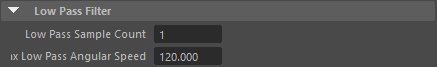
| Low Pass Sample Count |
It is the size of a circular buffer for meaning the orientations. |
| Max Low Pass Angular Speed |
It is the maximum angular speed, at which the entity will be visually be conformed. |
Advanced Attributes
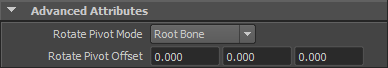
| Rotate Pivot Mode |
3 modes are available to set the pivot point:
|
| Rotate Pivot Offset |
In addition to pivot mode, the pivot point position can be shifted by an additional offset, local to pivot bone orientation |
Starting / Stopping Duration Attributes
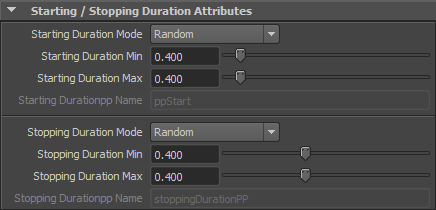
| Starting / Stopping Duration Mode |
This attribute allows a choice of two modes :
The Starting / Stopping Duration value is in seconds. |
| Starting / Stopping Duration Min | See Random option of the Starting / Stopping Duration Mode above Available only when the Starting / Stopping Duration Mode is set to "Random" |
| Starting / Stopping Duration Max | See Random option of the Starting / Stopping Duration Mode above Available only when the Starting / Stopping Duration Mode is set to "Random" |
| Starting / Stopping Duration Attr | Name of the float per-particle field of the relative particle system, containing the Starting / Stopping Duration Mode value which will be used (for more explanation about how to use ppAttributes, see ppAttributes Handling) Starting / Stopping Duration value is set to 0 if the ppAttribute name is empty or invalid Available only when the Starting / Stopping Duration Mode is set to "Per-Particle Attribute" |




