Basic Behavior Setup (Static Characters)
As of August 5th, 2025, Golaem will no longer provide direct support.
All support for Autodesk Golaem will now be handled exclusively through Autodesk support channels and this website will be deactivated.
Please bookmark the Autodesk Golaem Support section for any future support needs related to Autodesk Golaem packages.
Static Characters can be handled very easily.
CreatE a Static Character
After setting up an EntityType (see Quick Start) and placing particles, open the Behavior Editor and the previously created EntityType.
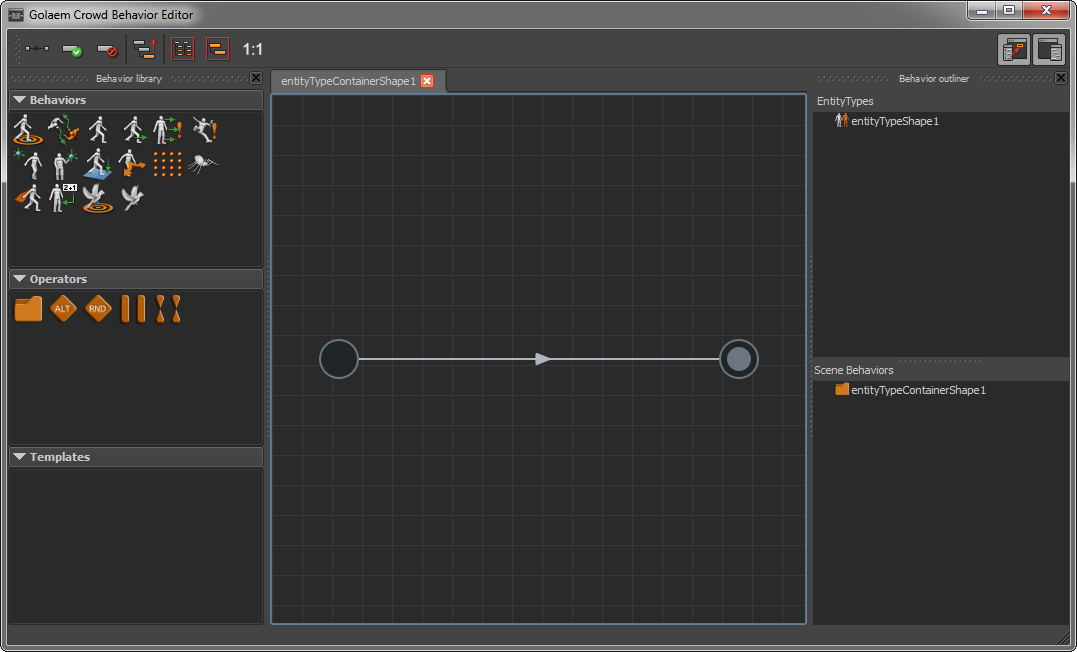
Empty EntityType in the Behavior Editor
Then just drag-and-drop a built-in Behavior, as a Motion Behavior, to play an idle animation for example.
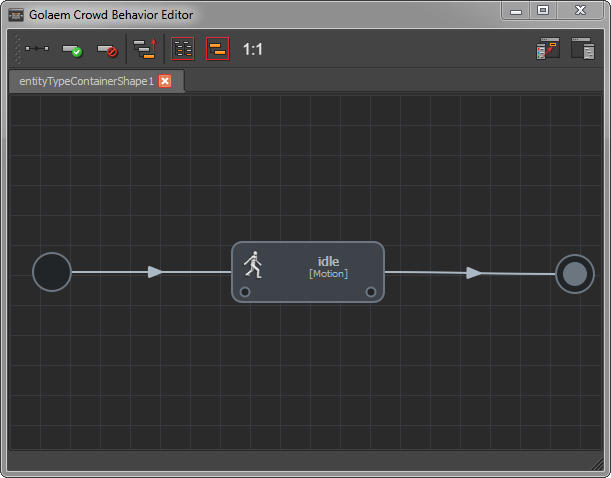
Idle beMotion on an EntityType

Viewport preview
To create more advanced actions, combined several Behaviors in the flow or play animations on different body parts with a Parallel Operator (see Running Behaviors one after another and Running Behaviors simultaneously)




