Crowd Ramp
Known Issue: Due to a Maya bug, creating a control point at position 0 with a value of 0 will not be saved within the Maya file. Putting any other position or value different than 0 (even really small) will fix the problem. See the Known Issues page.
CREATION
- MEL command: addCrowdRamp;
CONFIGURATION
Ramp Attributes
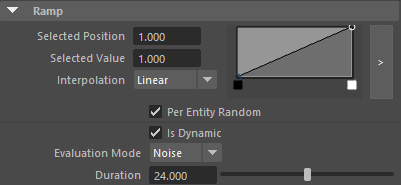
| Ramp |
The curve ramp defines the continuous noise function to return in an expression code. The returned value is different for each Entity and varies between -1 and 1 (but can be rescaled with the Output Min and Output Max) :
|
| Per Entity Random | If checked, the curve ramp will be evaluated differently for each Entity |
| Is Dynamic | If checked, the curve ramp will be evaluated at each frame and may return a different value |
| Evaluation Mode |
Evaluation mode of the ramp. Speed of the ramp evaluation will be computed based on the Duration parameter.
|
| Duration | Frequency of the curve ramp evaluation. Only relevant if Is Dynamic is enabled: |
Input / Output Ranges Attributes
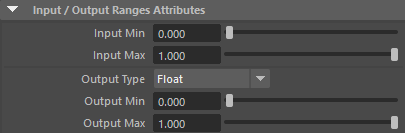
| Input Min | Bound the input value between Input Min and Input Max |
| Input Max | Bound the input value between Input Min and Input Max |
| Output Type | Round / Floor / Ceil to an integer the return value |
| Output Min | Rescale the output value between Output Min and Output Max |
| Output Max | Rescale the output value between Output Min and Output Max |
Here's the pseudo-code corresponding to the computation of the noise result:
float seed(entityId);if (rampIsDynamic) seed += time * rampFrequency;float noise(getNoise1D(seed));return (ramp.getValueAtPosition(noise));





