Import Crowd Shaders
As of August 5th, 2025, Golaem will no longer provide direct support.
All support for Autodesk Golaem will now be handled exclusively through Autodesk support channels and this website will be deactivated.
Please bookmark the Autodesk Golaem Support section for any future support needs related to Autodesk Golaem packages.
The Import Crowd Shaders Tool allows to load shaders from a Maya scene. The shaders are loaded without any namespaces.
Creation
The Import Crowd Shaders Tool is executed every time a new Character File is loaded in a Entity Type node but it is also possible to call it implicitely:
- Golaem Shelf:

- Golaem Shelf Contextual Menu:
 / right click / Import Crowd Shaders
/ right click / Import Crowd Shaders - Crowd Render Menu: Import Crowd Shaders
- MEL command: glmCheckAndImportShaders;
Tool Settings
If shaders listed in the Character Maker are missing in the scene, the following dialog will pop-up:
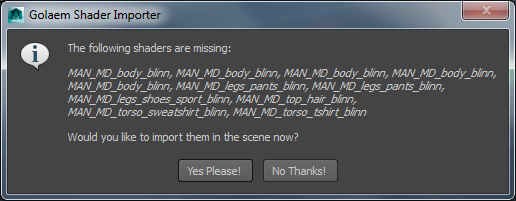
If no shaders listed in the Character Maker are missing in the scene, the following dialog will pop-up:
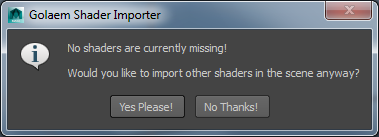
Aswering "Yes" will display a file dialog to load a Maya scene containing the required shaders. It is also possible to use the Check Render Settings Tool to see which shaders are missing in the scene.
Once loaded the corresponding geometry will be assigned to a Maya group called glmShaders




