Crowd Levels Manager
As of August 5th, 2025, Golaem will no longer provide direct support.
All support for Autodesk Golaem will now be handled exclusively through Autodesk support channels and this website will be deactivated soon.
Please bookmark the Autodesk Golaem Support section for any future support needs related to Autodesk Golaem packages.
The Crowd Levels Manager handles the different levels of simulation/cache/layout amount the scene.
Creation
The Crowd Levels Manager is automatically created as a dependency of the Crowd Manager.
Attributes
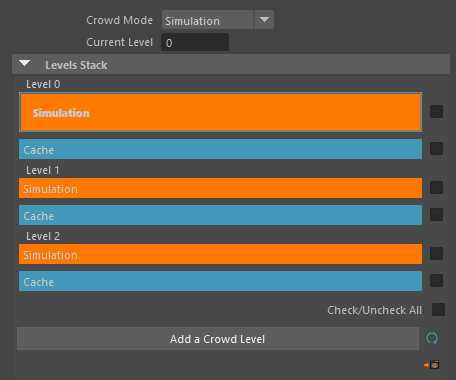
| Crowd Mode | Simulation mode or Cache Replay mode |
| Current Level | Current level in the stack of levels |
| Levels Stack | Shows all levels currently available in the scene. Each level may contain a simulation (in orange), and a cache (in blue). The checkbox allows to select the level/mode for an automatic refresh (see  ) )The current level and mode is displayed larger than the others. A double click on any level and mode will switch the scene into the clicked one, and will allow to edit its name. |
| Check/Uncheck All | Will check or uncheck all levels in the stack to allow a full refresh (see  ) ) |
| Add a Crowd Level | If the last level has a cache, this will create a new level with a simulation that replays the last level's cache |
 |
Refresh all currently selected levels. |
 |
Detach the level's manager window as a dockable widget |




