ChOp Bool Operation
As of August 5th, 2025, Golaem will no longer provide direct support.
All support for Autodesk Golaem will now be handled exclusively through Autodesk support channels and this website will be deactivated soon.
Please bookmark the Autodesk Golaem Support section for any future support needs related to Autodesk Golaem packages.
The Channel Bool Operator Operation allows to do boolean operations on values from previous Channel Operators (ChOps).
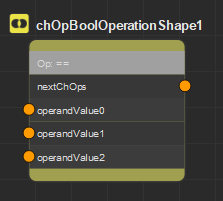
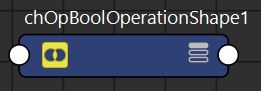
A Channel Bool Operator Operation seen in the Channel Operator Editor (left) and in the Maya Node Editor (right)
Creation
- From the Golaem Channel Operator Editor Tab key:
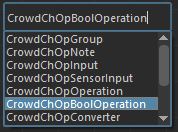
- From another Channel Operator:

- MEL command: addCrowdChOpBoolOperation;
Configuration
A Channel Operator Operation defines the following specific attributes. For common attributes see Channel Operator Common Attributes.
Channel Operator Attributes

| Operator |
Operator to apply to the previous channel operator value. Note that the number of previous channel operators that are taken into account may differs depending on the Operator value. Available values are:
|




