Polygon Zone Trigger
As of August 5th, 2025, Golaem will no longer provide direct support.
All support for Autodesk Golaem will now be handled exclusively through Autodesk support channels and this website will be deactivated.
Please bookmark the Autodesk Golaem Support section for any future support needs related to Autodesk Golaem packages.
The Polygon Zone trigger enables to start or stop a behavior by returning true when the position of the root bone of an Entity is contained in a polygon zone (the polygon zone being represented by a Maya polygon) or a group of polygons.
Creation
- Behavior Editor / Trigger Library:

- Golaem Menu: Crowd Triggers / Triggers / CrowdTri PolygonZone Node
- MEL command: glmCrowdTriPolygonZoneCmd;
Configuration
A Polygon Zone Trigger defines the following specific attributes. For common attributes see Trigger Common Attributes.
Polygon Zone Attributes
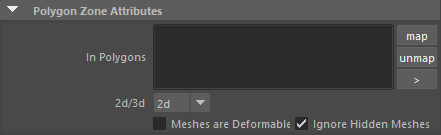
| In Polygons | Link to the Maya polygon or a group of Maya polygons to check as a zone. |
| 2d/3d |
|
| Meshes are Deformable | If the polygon zone will be deformed from frame to frame, enable this option, else let it disable for better performance. |
| Ignore Hidden Meshes | If enabled, linked Maya meshes will not be taken into account. |
Advanced Attributes
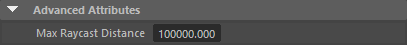
| Max Raycast Distance | Maximum distance (in crowd units) at which a polygon should be detected for the zone detection |




