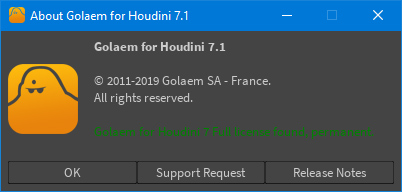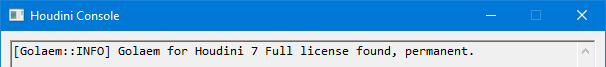Licensing
As of August 5th, 2025, Golaem will no longer provide direct support.
All support for Autodesk Golaem will now be handled exclusively through Autodesk support channels and this website will be deactivated soon.
Please bookmark the Autodesk Golaem Support section for any future support needs related to Autodesk Golaem packages.
In order to run without rendering watermarks (actually parts of meshes removed), a Golaem Lite license is mandatory. It needs to be installed the same way than the Golaem For Maya licenses. Please check http://license.golaem.com/#houdini. It is also possible to use the same Environment Variables to avoid fetching of licenses or PLE Licenses
Once installed, you can check the status of your license by looking at the Houdini log, the pop up message displayed when the plugin is loaded or in the Golaem Shelf / About Menu: