If your Crowd Entities do not behave as expected, it is possible to use the Visual Feedback Tool or the Behavior Editor feedbacks features to check what is going on.
Behavior Design FAQ
By default the Parallel Operator only exits when all its nested Behaviors have exited. It can be changed in the Parallel Operator attributes:
Here is an example of using different exit modes when a Go To Behavior reaches its target:
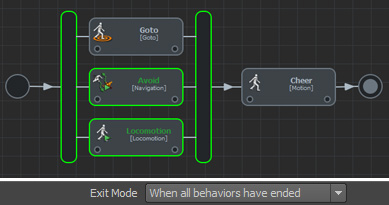
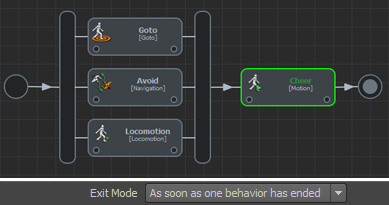
You have created various Entity Types and you wish to play the exact same behaviors on each of them.
Please refer to this documentation page to know how to Share a Behavior Container between multiple Entity Types.

The most simplistic way to play multiple motions on a single entityType is loading your motions under a single Motion Behavior (as seen in Create a random motion loop).
For more control over the ratio of used motions, use the Random Operator  .
.
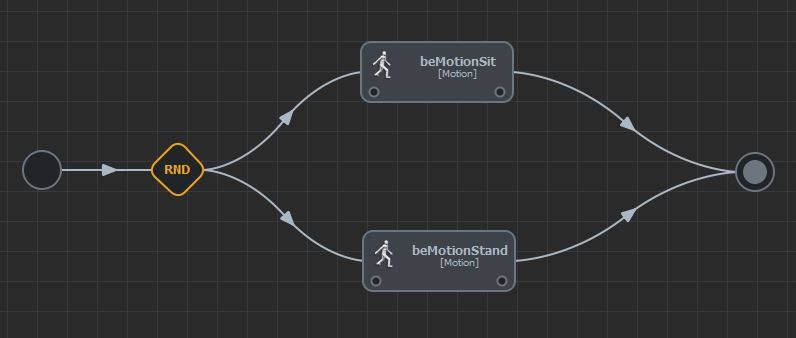
When using a Random Operator to play multiple motions on a single entityType it may be interesting to edit the rate of characters playing a motion instead of another.
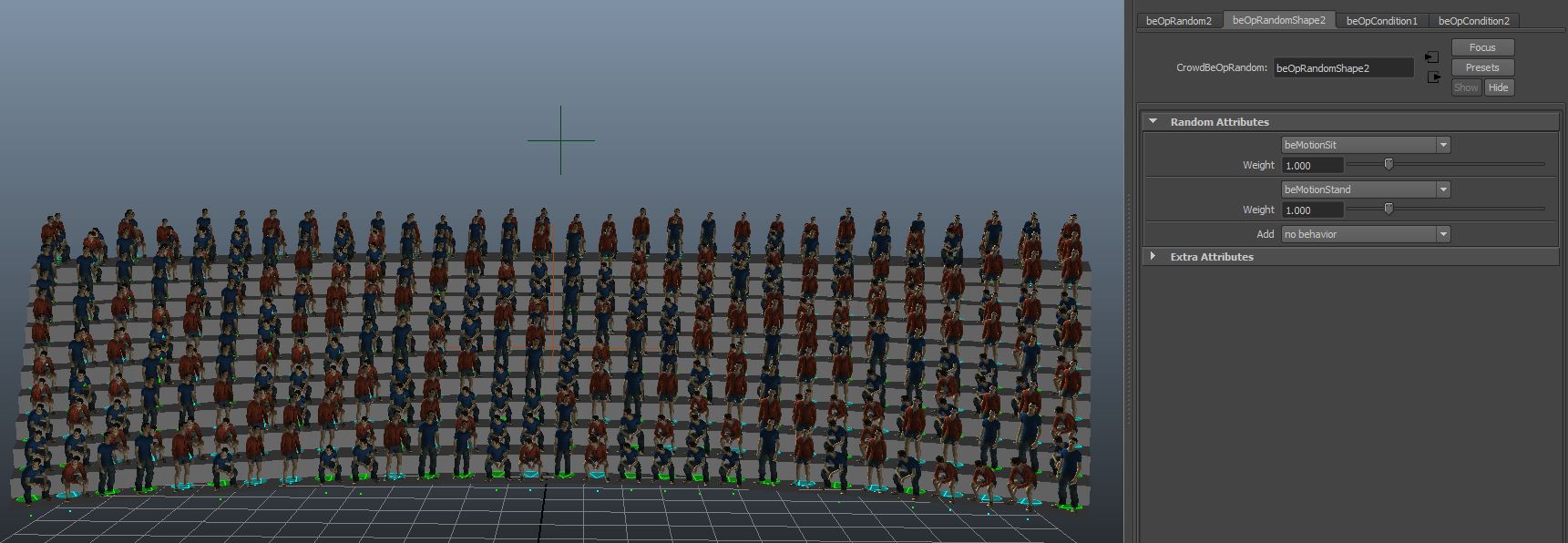
With the default values of 1 and 1 the motions are played 50/50.
Just go inside the Random Operator attributes and edit the weight of your Behaviors
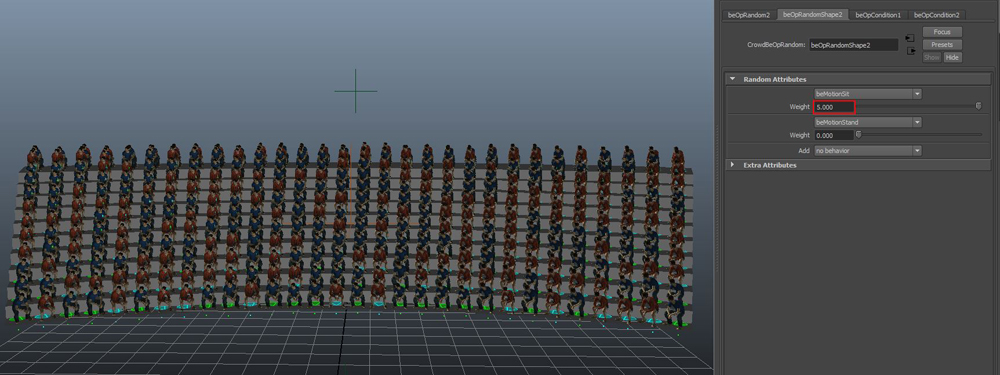
One motion is played by 100% of the entities.
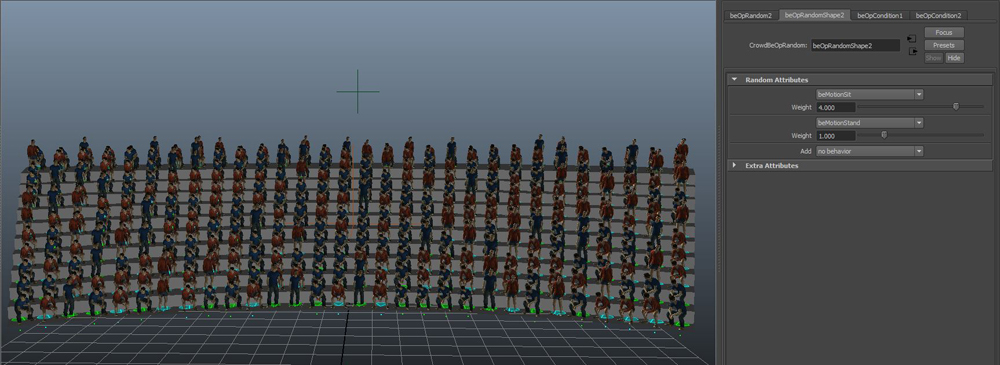
One motion played by 80% of the crowd.
For even greater control and being able to go from one random motions to another, see Switching From One Motion Loop to Another




