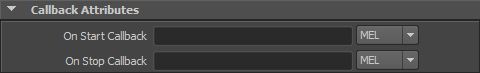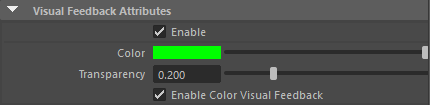All the Golaem Crowd behaviors (Go To, Locomotion, ...) share some attributes to handle Visual Feedbacks or that help define how and when those behaviors should be played (
triggers), optionally which script code they should call when starting/stopping (callbacks) and how they are linked to other behaviors (sequence).
The attributes of a Behavior are not keyable. Once a Behavior has been initialized, if attribute values are changed they will not be taken into account until the next reinitialization of the node (start frame of the manager).
By default, when created, a Behavior will automatically create two linked Triggers.
A Behavior with two automatically created Triggers
Configuration
Trigger Attributes
The Start/Stop
Triggers specify when a behavior should be started and stopped. A Behavior will not start until the Start Trigger is true. When a Behavior is started, its Stop Triggers are evaluated at each frame. If one of those Triggers value becomes true, the Behavior stops.
As explained above, two Triggers are automatically linked to a Behavior when it is created.However it is possible to link the Behavior to other Triggers in the scene by changing its Start Trigger / Stop Trigger attributes and thus sharing Triggers between Behaviors. Edit Start/Stop Triggers with the
Trigger Editor.
| Start Trigger |
Trigger which specifies when a behavior should be started. Click on  to select the currently set Trigger in Maya. to select the currently set Trigger in Maya. |
| Stop Trigger |
Trigger which specifies when a behavior should be stopped. Click on  to select the currently set Trigger in Maya. Several Stop Triggers can be specified for a Behavior, they will be evaluated sequentially and if one of those returns True, the corresponding Behavior will be stopped. to select the currently set Trigger in Maya. Several Stop Triggers can be specified for a Behavior, they will be evaluated sequentially and if one of those returns True, the corresponding Behavior will be stopped.
|
Callback Attributes
These attributes can contain a string representing the MEL/Python command to run on start or stop.
Callback Attributes of a Behavior
| On Start Callback |
MEL/Python script command called when the Behavior is started |
| On Stop Callback |
MEL/Python script command called when the Behavior is stopped.
|
Those callbacks may contain special tags such as #pid#, #ps# or #gid# to interact with particles (see
Technical Documentation).
Visual Feedback Attributes
These attributes are provided to help during debugging and improving the scene. Those Visual Feedbacks are contextual according to the current Behavior, and can be displayed and also configured in the Crowd Visual Feedback.
Notice that several Behaviors are provided with their own Visual Feedback Attributes. Please refer to these Behaviors pages to a complete overview of each attributes.
| Enable |
Show or hide the Behavior in the Crowd Visual Feedback |
| Color |
Color used for the viewport Visual Feedback |
| Transparency |
Alpha of the Color |
| Enable Color Visual Feedback |
If checked, Entities get colored depending on which Behavior they are playing. The checkbox also needs to be checked on the relative Crowd Field. |

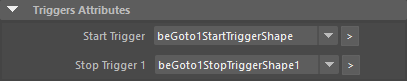
 to select the currently set Trigger in Maya.
to select the currently set Trigger in Maya.