Behavior Triggers
As of August 5th, 2025, Golaem will no longer provide direct support.
All support for Autodesk Golaem will now be handled exclusively through Autodesk support channels and this website will be deactivated soon.
Please bookmark the Autodesk Golaem Support section for any future support needs related to Autodesk Golaem packages.
Triggers are built-in and atomic action events which can be combined together with Trigger Operators to create more advanced action events (this combination is called Trigger Graph).
The Trigger Graph can be executed by a Behavior to control their start and stop conditions. They are used to make Entities react to various events, such as an entity entering in a predefined zone, or being at a given distance of something else.
You can edit them with the Trigger Editor by double-clicking on left (start) or right (stop) arrow-like shapes in each behavior, highlighted in yellow here :
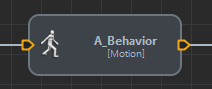
Behavior Start / Stop Triggers shortcuts in BehaviorEditor
Note that if a trigger was edited and is not the default True and False anymore, the arrow-like shapes on the behavior will appear in a lighter grey color:
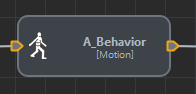
Behavior for which triggers were edited to something else than the default True/False trigger
Triggers
 |
Random | enables to start or stop a behavior randomly depending on percentage at each call. |
 |
Current Frame |
enables to start or stop a behavior by returning true if the current frame is successfully compared to a reference value. |
 |
Polygon Zone | enables to start or stop a behavior by returning true when the position of the root bone of an Entity is contained in a polygon zone (the polygon zone being represented by a Maya polygon) or a group of polygons. |
 |
Painted Zone |
enables to start or stop a behavior by returning true when the position of the root bone of an Entity is contained in a painted zone of a specified color. |
 |
Texture |
enables to start or stop a behavior by returning true when the position of the root bone of an Entity is contained in a zone of a specified color of a Maya 2d or 3d Texture. |
 |
Distance |
enables to start or stop a behavior by returning true when the distance between the root bone of an Entity and an object (camera, mesh…) or a group of objects, is successfully compared to a reference value. |
 |
Driven Attribute |
enables to start or stop a behavior by returning true if any Maya object attribute is successfully compared to a reference value. |
 |
PPAttribute |
enables to start or stop a behavior by returning true if a per-particle field is successfully compared to a reference value. |
 |
Expression |
enables to start or stop a behavior by returning true if the evaluation of an Expression or a Channel is successfully compared to a reference value. |
 |
Behavior Time |
enables to stop a behavior by returning true when a behavior has been running for a certain amount of time. |
 |
Motion Time |
enables to stop a behavior by returning true when a motion behavior (Motion Behavior , Locomotion Behavior, Synchronized Motion Behavior) has been running for a certain amount of time. |
 |
Script Command | enables to start or stop a behavior by returning true when the MEL or Python command returns a value different than 0. |
 |
Physics Collision | enables to start or stop a behavior when a collision with another physicalized entity or a Crowd Rigid Body occurs. |
 |
Boolean | always return the same value (true or false). |
 |
Fade | delay the perfom of Triggers attached to a Behavior thanks to the Ramp. |
Trigger Operators
 |
And | perform a AND logical operator between previous connected Triggers results. |
 |
Or | perform an OR logical operator between previous connected Triggers results. |
 |
Xor | perform an XOR logical operator between previous connected Triggers results. |
 |
Not | return the negation of the result of the previous Trigger. |
 |
Accu | is a unary logical connective that takes the previous Trigger result and returns true only if this result is true for a predefined number of times (consecutive or not). |




