Playing Motions in Parallel
As of August 5th, 2025, Golaem will no longer provide direct support.
All support for Autodesk Golaem will now be handled exclusively through Autodesk support channels and this website will be deactivated soon.
Please bookmark the Autodesk Golaem Support section for any future support needs related to Autodesk Golaem packages.
Golaem allows to play more than one motion at the same time on a character.
It can be done simply by putting multiple animation behaviors (Motion, Locomotion or Sync) in a Parallel Operator.
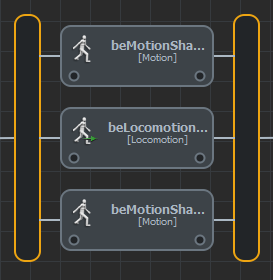
Motion / Locomotion Behaviors in Parrallel
(can be in the same Parallel Operator, or in different containers embedded in a parallel operator)
Mixing motions on different body parts
Thanks to body masks, several motions can be played at the same time on different parts of the body. When doing this there is no real blending, each animation behavior is controlling its own body parts.
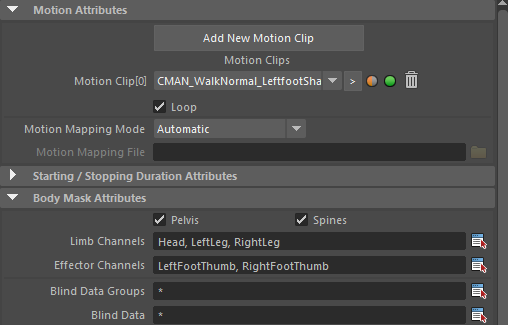
A MotionBehavior playing a Walk animation on all parts of the body except the Arms. They can be controlled by another Behavior (wave hand...)
See more details here
Animation Layers (additive blending)
Animation layers enables to add posture and/or variations motions on top of existing motions (for example breathing, head variation motions, adding hands motions on top of mocap without fingers...). It then does not requires any body mask setup.
On top of its convenience, this method enables to get a lot of variety in animation because several parameters can be randomized (relative weights, speed, start percent....).
For example from the following input motions
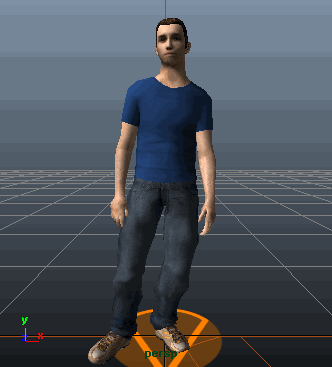 Stand animation (on full body except hands) |
 Breathe animation (only on spine, arms and head) |
 Clench Fists animation (only on hands) |
Additive blending will enable to generate the following animation
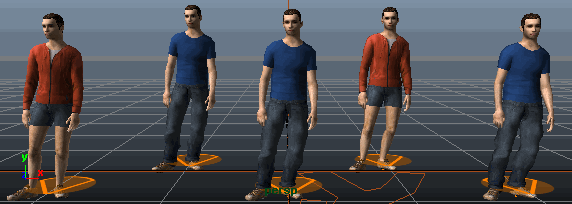
See the Animation Layers section for more details
Interpolated Motion Blending
Interpolated Motion Blending mode can enable to generate a whole range of motions given only a reduced set of motions representing the extremes. Same as with animation layers, this can be done thanks to randomized animation weights and speed ratio.
|
Inputs
|
Result | |
 A-Stance |
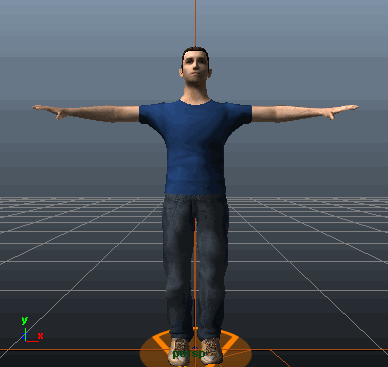 Waving T-Animation |
 Interpolated Animation |
See the Interpolated Motion Blending for more details




