Overview
As of August 5th, 2025, Golaem will no longer provide direct support.
All support for Autodesk Golaem will now be handled exclusively through Autodesk support channels and this website will be deactivated soon.
Please bookmark the Autodesk Golaem Support section for any future support needs related to Autodesk Golaem packages.
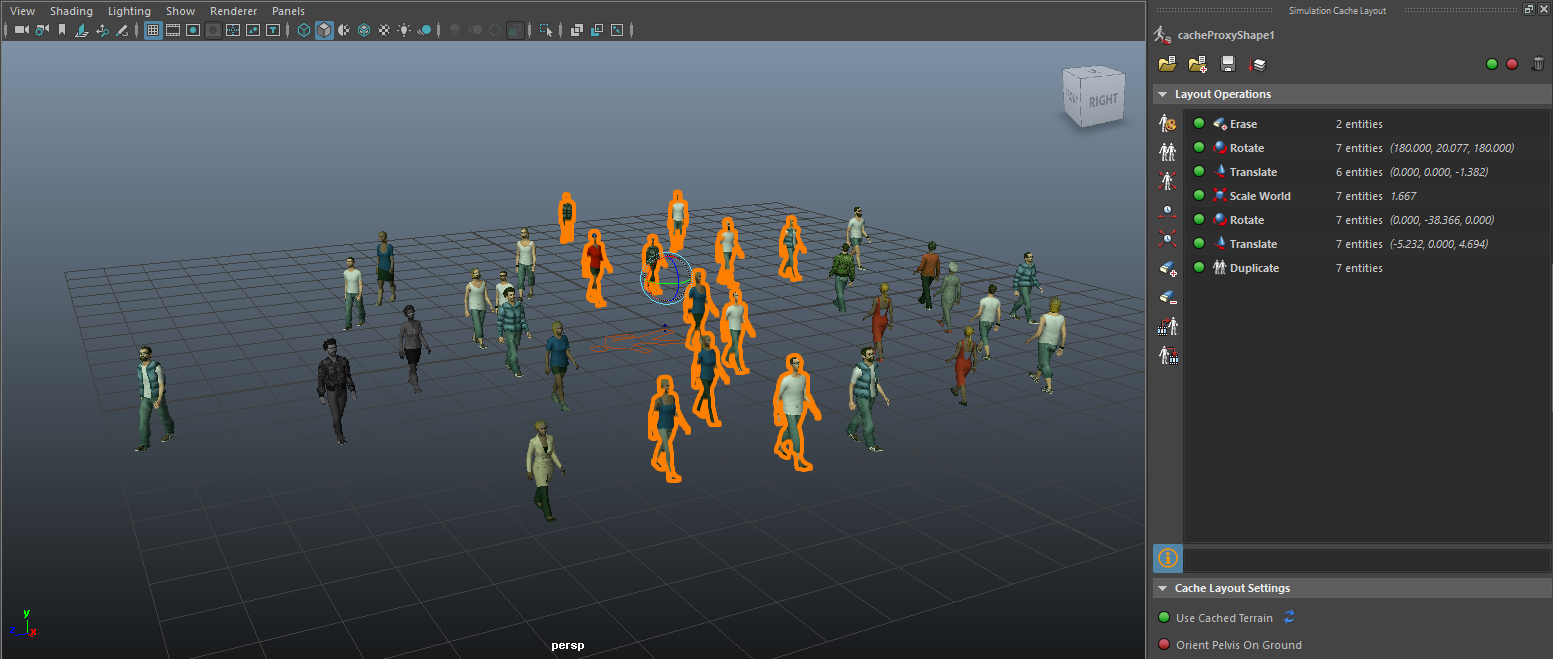
Edition of a Simulation Cache using the Simulation Cache Layout Tool.
To be able to use the Simulation Cache Layout Tool, a Simulation Cache Proxy must be created and selected in the scene.
To be renderable, the deformation layers should be saved in a Simulation Layout File (.gscl) using the Simulation Cache Layout Tool or when the Maya scene is saved. To disable the automatic save of the Simulation Layout File when the Maya scene is saved, use the GLMCROWD_LAYOUTSAVE_ENABLE environment variable
For a better understanding of the workflow of the Simulation Cache Layout, you can check the Rendering Workflow.




