Simulation Cache
As of August 5th, 2025, Golaem will no longer provide direct support.
All support for Autodesk Golaem will now be handled exclusively through Autodesk support channels and this website will be deactivated soon.
Please bookmark the Autodesk Golaem Support section for any future support needs related to Autodesk Golaem packages.
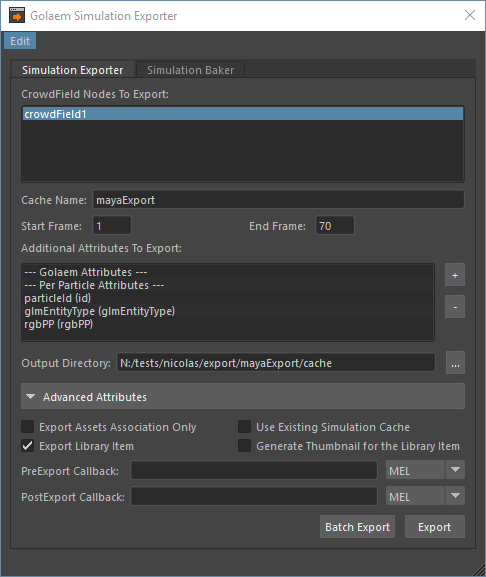
| Crowd Field Nodes | List of all the available Crowd Fields. Only the Crowd Fields selected in this list will be exported. |
| Cache Name | Exported cache file name. |
| Start Frame | First frame to export. If the selected Crowd Fields are started after this frame, the export will only start at the frame at which the Crowd Fields start. |
| End Frame | Last frame to export. |
| Additional Attributes | Additional per particle attributes or Golaem Attribute to export in the simulation cache. Attributes can be added using the + button and removed using the - button.
Note that the PP or Golaem attributes used as shader attributes must be exported.
There is no default Golaem Attributes exported. The default exported PP attributes are:
|
| Output Directory | Directory in which the Simulation Cache files will be exported. It is possible to specify one directory per Crowd Field by manually setting each directory (separated by ";"). |
Advanced Attributes Panel
| Export Assets Association Only |
If checked, only the gscs file (containing the Assets Association data) of the Simulation Cache is exported |
| Use Existing Simulation Cache | If checked, avoids running the simulation if a simulation cache already exists, and only exports the renderer files. |
| Export Library Item |
If checked, exports a Library File (.gscb) for the currently exported simulations. |
| Generate Thumbnail for the Library Item |
If checked, the exported Library File (.gscb) will also contain a valid thumbnail (else it will be a grey image). |
| PreExport Callback | MEL/Python script command called just before the Simulation Export starts. If the callback code returns an error, the export process is cancelled. |
| PostExport Callback | MEL/Python script command called just after the Simulation Export stops or fails |
Export Command
When hitting export, this window issues a glmCrowdSimulationExporter command.
Golaem Cache Format
More details about the file format can be found here.
Golaem Terrain Geometry Export
The first time a Crowd Field is exported as a Simulation, the terrain geometry used for its simulation (defined in a Terrain Locator) is automatically exported as the Source Terrain (.gtg). This automatic export can be disabled by setting the GLMCROWD_TERRAINAUTOEXPORT_ENABLE environment variable in the system. The source terrain can be updated from the relative Simulation Cache Proxy node.




