Create Entity
As of August 5th, 2025, Golaem will no longer provide direct support.
All support for Autodesk Golaem will now be handled exclusively through Autodesk support channels and this website will be deactivated soon.
Please bookmark the Autodesk Golaem Support section for any future support needs related to Autodesk Golaem packages.
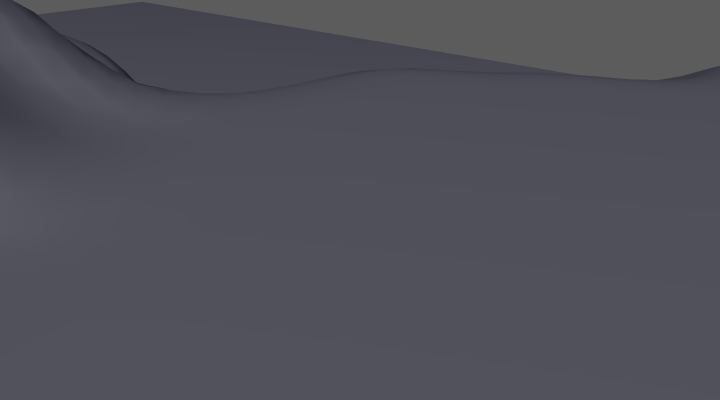

Result of a CreateEntity layout node
The CreateEntity node allows to add a new entity from a golaem character file.
Note that this node does not need any prior selection node, and works as a selector for the newly created entity.
This node has some limitations : entities that uses a CreateEntity can't be ground adapted the same way that other enties, and only the "Offset on Ground" and "Offset and Ori on Ground" are available.
Add node
- Drag the CreateEntity node icon
 from the Nodes Library panel and drop it in the Layout Graph Edition panel
from the Nodes Library panel and drop it in the Layout Graph Edition panel - Hit the Tab key in the Layout Graph Edition panel and select the CreateEntity option in the dropdown menu that appears
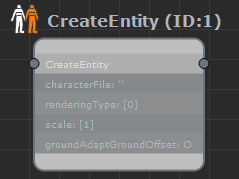
CreateEntity node in the Layout Graph Edition panel
Node parameters
Parameters are accessible by clicking on the node in the Layout Graph Edition panel:
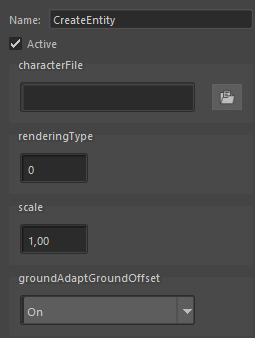
PlayAnimation node parameters
| Name | Name of the node |
| Active | Whether the node is active or not |
| Character File | Golaem character file (.gcha) to use for the created entity |
| renderingType | Rendering type to use for the new entity |
| scale | Scale to use for the new entity |
| groundAdaptGroundOffset | True to change the ground adaptation mode to the "Offset on Ground" mode |




