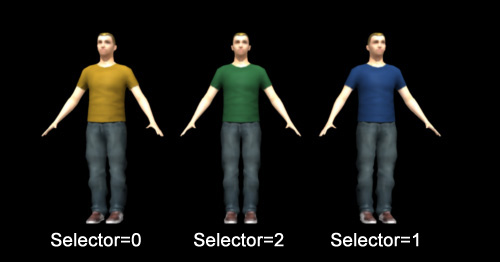Switch Shader
The Crowd Switch Shader for Arnold is an Arnold shader which can be used to add some visual diversity to the rendered crowd. It lets you vary the texture/shader which will be applied on the same mesh on different Entities. This shader consists of several inputs for available textures/shaders and a selector determining the input to choose as output color.
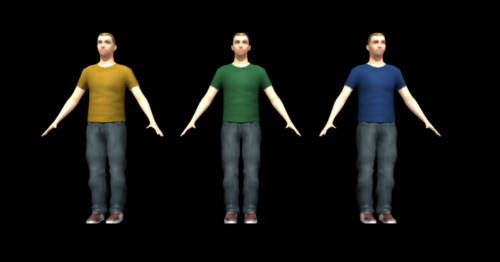
Crowd Switch Shader used in the tshirt shading graph of a crowd
Creation
To create a Crowd Switch Shader for Arnold, the Arnold plugin (mtoa) must be loaded.
-
Hypershade: Arnold / Shader / Utility /
 CrowdSwitchShaderArnold
CrowdSwitchShaderArnold - MEL command: createNode CrowdSwitchShaderArnold;
Configuration
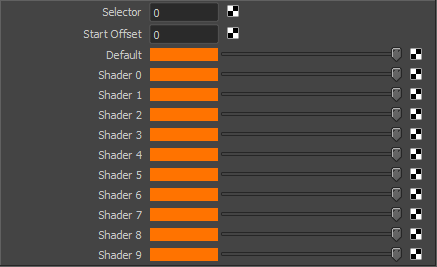
| Selector | Value determining which input will be used. It is usually linked to a value which changes for each character (e.g. aiUserDataInt), hence creating the diversity |
| Start Offset | Value substracted from the selector value when choosing the shader. It is used to create chains of Switch Shaders when more than 10 inputs are needed |
| Default | Default shader to use if no shader corresponds to the Selector value |
| Shader 0 to 9 |
Input shaders/textures slots corresponding to the Selector value (e.g. if Selector value is 0, Shader 0 will be returned as output) |
Shading Graph Integration
See a step by step tutorial here
This shader can be used to feed a color attribute of any other shader. The output attribute of this shader is called outValue.
In the following example the Crowd Switch Shader has 3 textures connected to its 3 first Shader slots. Its Selector value is fed by an Arnold aiUserDataInt shader and its output is connected to the Color attribute of a Blinn Tshirt shader.
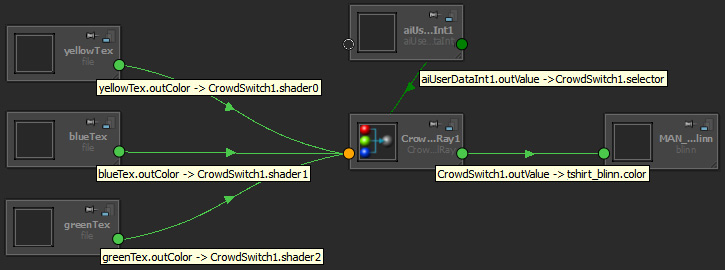
At render time, Entities having this Blinn Tshirt shader listed in their Assets and a correctly defined Shader Attribute, you get the following result: