Posture
As of August 5th, 2025, Golaem will no longer provide direct support.
All support for Autodesk Golaem will now be handled exclusively through Autodesk support channels and this website will be deactivated soon.
Please bookmark the Autodesk Golaem Support section for any future support needs related to Autodesk Golaem packages.
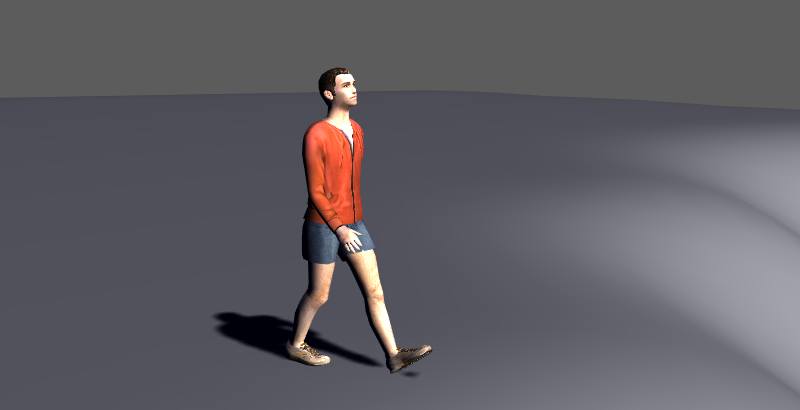
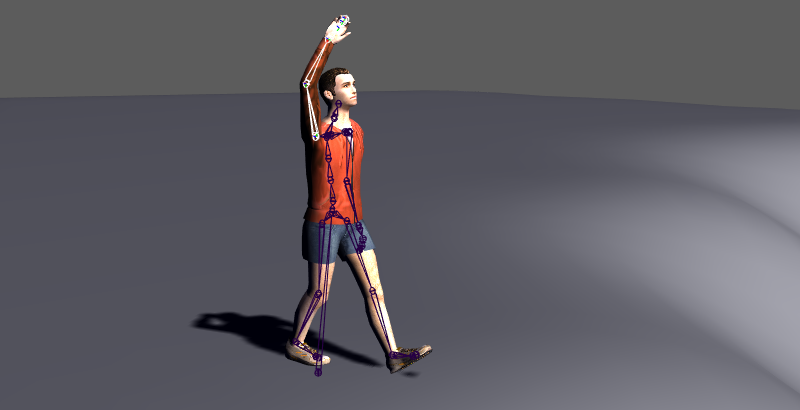
Result of a Posture layout node
The Posture node allows to modify the posture for affected Entities, by creating a fully animated Maya skeleton that can be animated with the usual Maya tools (Maya manipulators, Maya animation curves, ...).
Add node
- Drag the Posture icon
 from the Nodes Library panel and drop it in the Layout Graph Edition panel
from the Nodes Library panel and drop it in the Layout Graph Edition panel - Hit the Tab key in the Layout Graph Edition panel and select the Posture option in the dropdown menu that appears
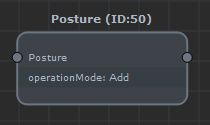
Posture node in the Layout Graph Edition panel
Node parameters
Parameters are accessible by double-clicking on the node in the Layout Graph Edition panel:
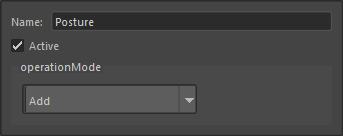
Scale Range node parameters
| Name | Name of the node |
| Active | Whether the node is active or not |
| Operation Mode |
Mode of storage for the modified bone's position and orientation:
|
Using the Posture node
The Posture node allows to edit a posture in cache by creating a fully editable Maya skeleton with the correct cache posture keys. To see the skeleton posture in Maya, simply right click on the Posture node in the layout and click on the "Create Posture Node" contextual menu . When clicked, the node should create a Crowd Cache Posture in the Maya view. The Crowd Cache Posture references the cache and contains a fully editable Maya skeleton.
The Crowd Cache Posture can be deleted at anytime, modifications will be kept stored in the corresponding Layout node.
Changes on the editable Maya skeleton should be immediately seen:
- as parameters in the layout graph:
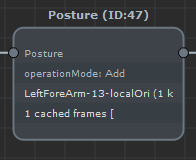
A new parameter appears when editing a bone on the Maya skeleton. It contains the name and index of the edited bone, and the type of operation it performs (localOri)
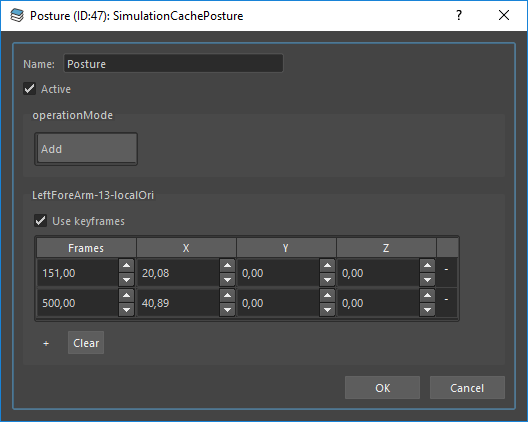
The new parameter is also seen in the Posture parameters, with keyframes if there are. Values can be edited directly here too.
- applied to the cache posture in the Maya view:
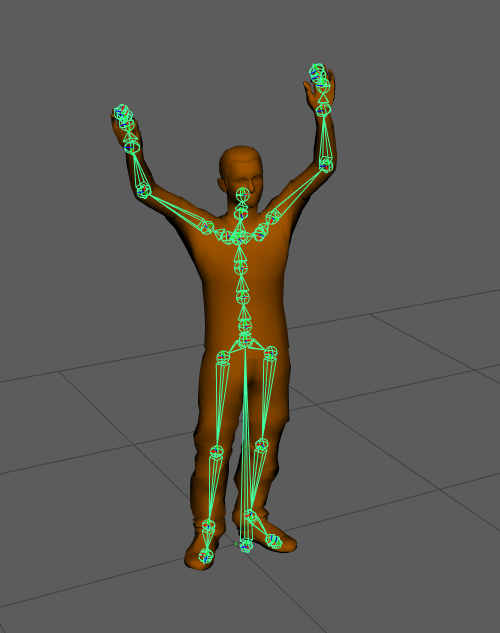
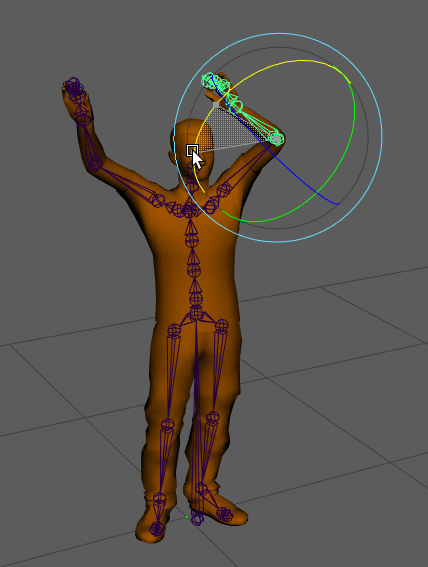
Editing the skeleton bone's orientation is immediately visible on the layout cache previz (the orange mesh)
Using Maya's Graph Editor
It's also possible to use the Maya's Graph editor to directly edit the bone's transforms. When doing so, 3 different refresh modes are available in the refresh mode attributes of the crowdCacheRig node
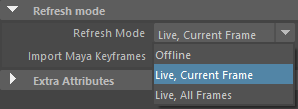
Refresh modes of the Crowd Cache Rig
- Offline mode
In Offline mode, the rig is never refresh from the Golaem cache. It's more conveniant when fully re-animating the chacater's posture, but not if you simply want to fix some parts of the animations.
- Live, Current Frame
In this mode, Maya keyframes are only created for frames that already are in the Golaem cache. If the time was never changed since the cache import, chances are that only 1 frame is already cached, so the Graph Editor will only show a single key:
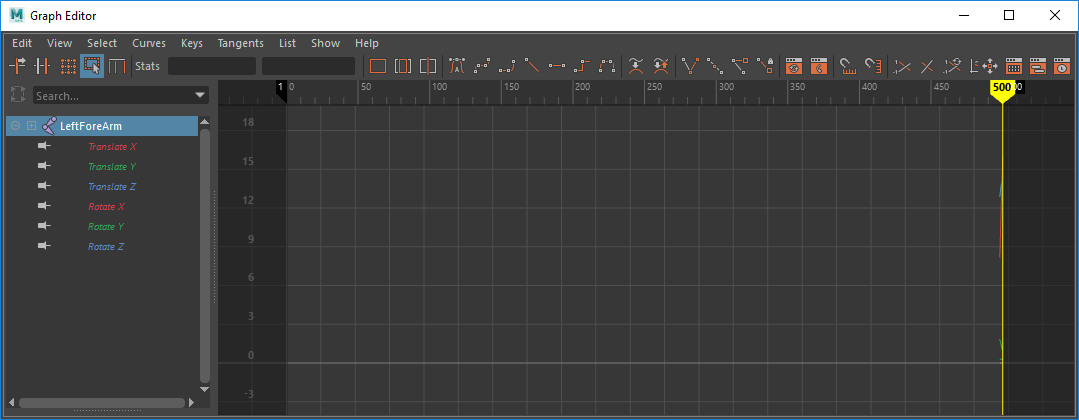
One single key frame
But as frames are loaded into the Golaem cache, they keyframes will automatically be added to the Maya skeleton:
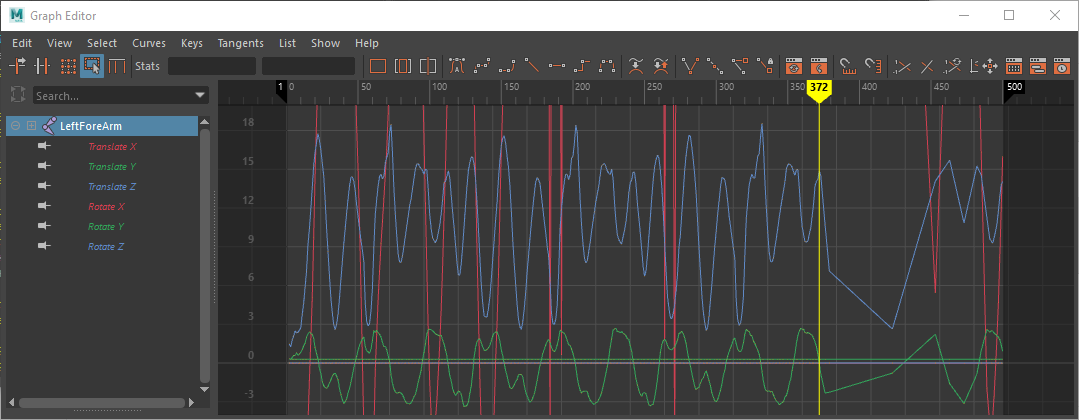
After the timeline was played, most keyframes are now present
- Live, All frames
In this mode, the Crowd Cache Posture load all the frames from the cache.
Note that forcing to load all cached frames each time there is a modification in the cache can be quite slow, depending on the simulation and the layout nodes.




