Constraint
As of August 5th, 2025, Golaem will no longer provide direct support.
All support for Autodesk Golaem will now be handled exclusively through Autodesk support channels and this website will be deactivated.
Please bookmark the Autodesk Golaem Support section for any future support needs related to Autodesk Golaem packages.
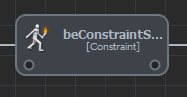
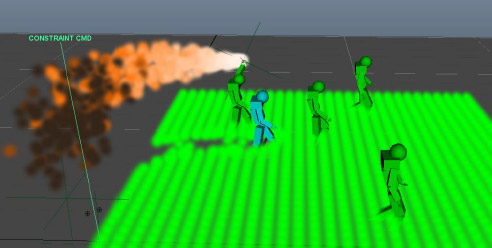
Due to Maya's refresh order, the constrained objects may be one frame late when playing simulation continuously in the viewport. This behavior is not happening when playing frame by frame. If you want to be able to playblast your scene correctly, use the Add Keyframe attribute in the Constraint Behavior, export it and switch your scene to Simulation Cache Replay mode.
Creation
- Behavior Editor / Behavior Library:

- Golaem Menu: Crowd Behaviors / Behaviors / CrowdBeConstraint Node
- MEL command: glmCrowdBeConstraintCmd;
Configuration
Constraint Attributes

| Bone Name | Name of the Bone which position and orientation will be used to constraint the Maya Object. Works with any bone of the character. |
| Object Name Template |
Name of the Maya Object which will be constrained to each character. This field may contain special tags such as #pid#, #ps# or #gid# to assign one object per character (e.g. locator#pid# will assign locator1 to the particle of id 1…). If the object does not exist for one particle, a warning message is returned. (see Technical Documentation). |
Position Attributes
| Constraint Position | If checked, the position of the Maya Object will be constrained |
| Position Offset | Maya 3d position offset to apply between the bone position and orientation and the Maya Object |
| Scale Position Offset | If checked, the character scale is applied to the position offset (the final offset being Offset * Character Scale). See Entity Type or Crowd Field for more information about scale. |
Orientation Attributes
| Constraint Orientation | If checked, the orientation of the Maya Object will be constrained |
| Orientation Offset | Maya 3d orientation offset to apply between the bone orientation and the Maya Object |
Scale Attributes
| Contraint Scale | If checked, character scale will be applied to the constrained object. Thus, make sure, the scale transformation of your Object has been reseted before using it in a Constraint behavior. |
Keyframe Attributes
| Add Keyframe | Generates keyframes (one per frame) on the attached objects so that they can be animated without a Golaem Crowd simulation (e.g. to be passed to other departement not using Golaem Crowd) |




