Golaem Attributes Handling
As of August 5th, 2025, Golaem will no longer provide direct support.
All support for Autodesk Golaem will now be handled exclusively through Autodesk support channels and this website will be deactivated soon.
Please bookmark the Autodesk Golaem Support section for any future support needs related to Autodesk Golaem packages.
For performance and other reasons, in addition to per particle attributes, Golaem provides its own internal attributes management system. The choice of using per particle or Golaem Attributes depends on many factors, see Golaem Attributes or Per Particle Attributes
Golaem Attributes can be used to easily modify Behaviors , Triggers or the Visual Appearance (among other things) of one or several Entities.
Displaying the Value of a Golaem Attribute
Each Entity Type allows to previsualize Entities simulation in real-time in Maya's viewport. It also supports multiple Golaem Attributes display. In the Entity Surface Shape Attribute Editor / Display Per Particle Attributes panel, you can add the Golaem Attribute names to display:
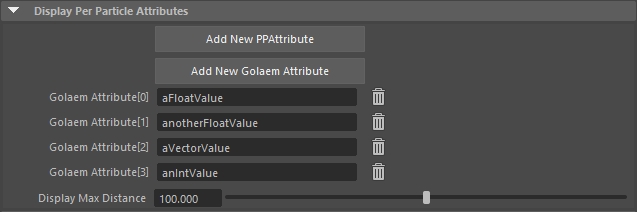
Setting to display some Golaem Attributes in viewport
And in the viewport:
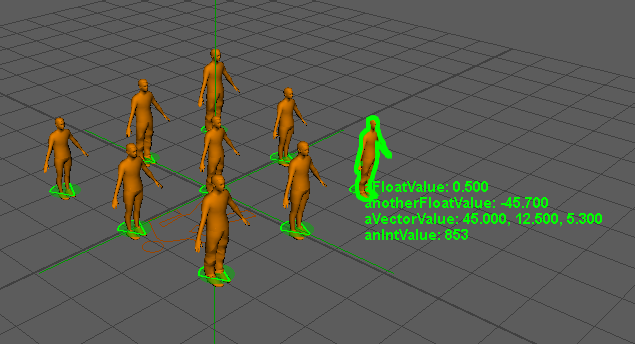
Display of Golaem Attributes
Creating a Golaem Attribute
Golaem Crowd allows you to create attributes via EntityType (for all its entities) or CrowdField (for all its entities or shared for simulation), in their respective Golaem Simulation Attribute section. To the opposite of per particle attributes, Golaem Attributes only need a simulation rewind to have initial values updated.
Setting the INITIAL Value of a Golaem Attribute
The initial value, by default, is the one set when declaring an attribute in EntityType or CrowdField. If a specific entity needs a different initial state, it can be edited via the Golaem Attribute Spreadsheet: start the simulation, click on an entity attribute value and set the desired value, then right click and set initial state. At next run, the specific initial value of this entity will be used. It can be removed the same way.
Others ways of setting the initial state are :
- using a chOp output node and postfix the attribute name with a 0 : the attribute initial state is set when the chop output is activated.
- using the glmAttributeInitialState command (python or mel)
Changing the Value of a Golaem Attribute Dynamically
It is possible to change the value of a Golaem Attribute during the simulation, by calling a Channel Operator Behavior, and make its output point on a Golaem Attributes.
Using the Value of a Golaem Attribute
Golaem attributes can be used in different locations, such as an input or output of Channel Operator Behavior, or in an Expression, which is a versatile input tool used in Set Bone Behavior, and Expression Trigger to start/stop behaviors depending on an attribute value. It can also be dispatched to a per-particle attribute via the Channel Operator behavior.




