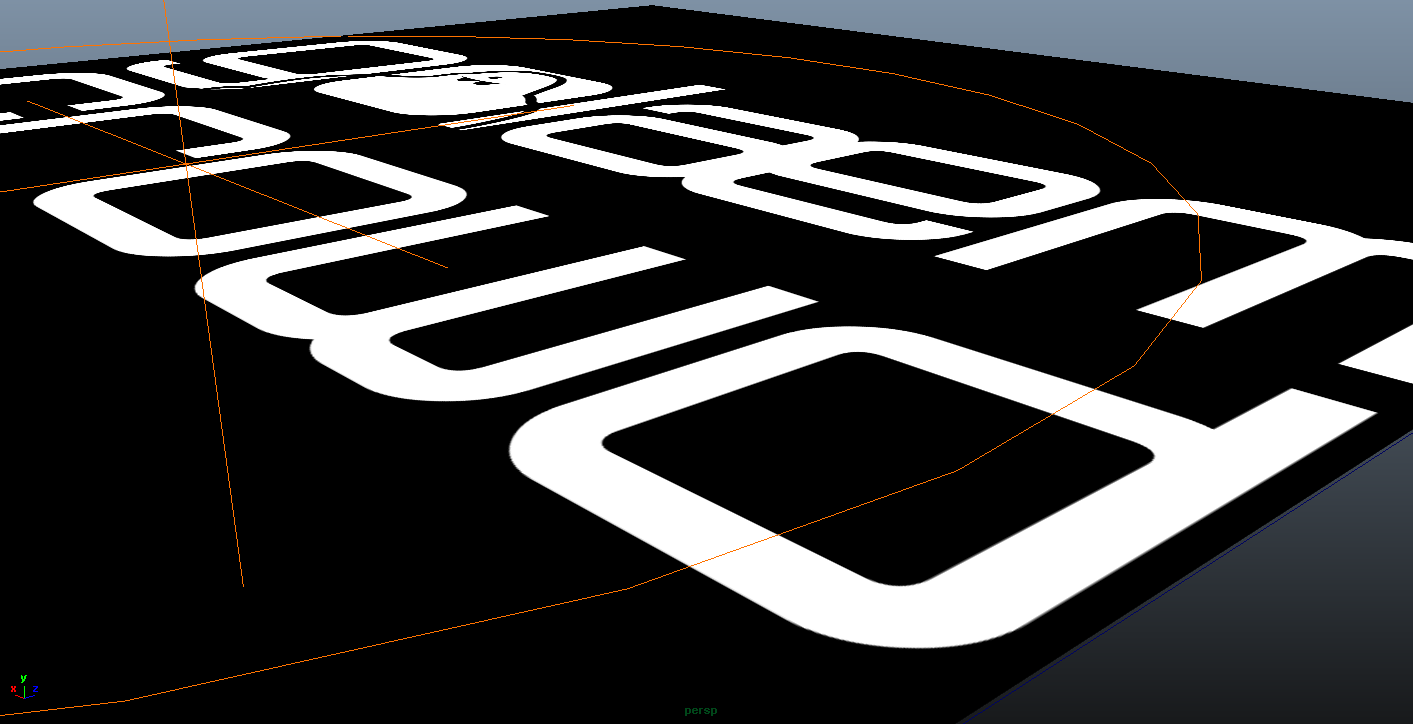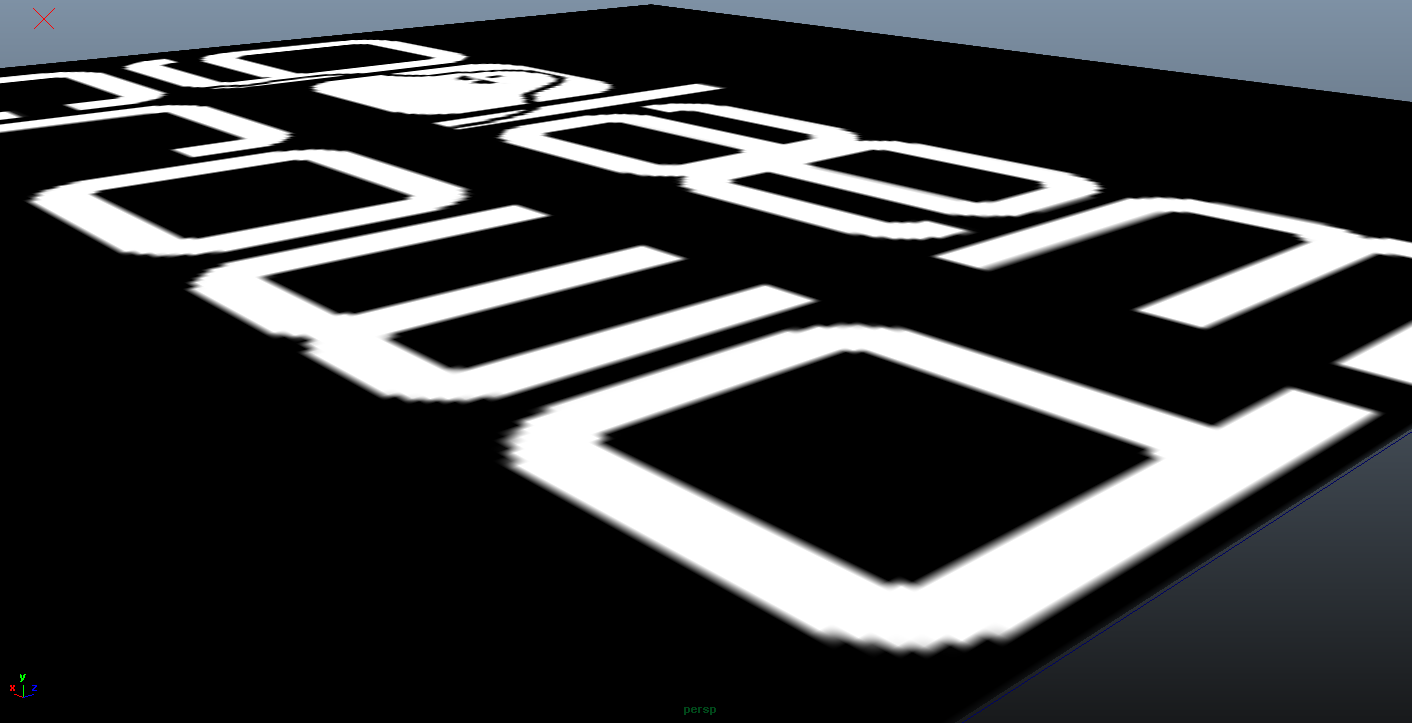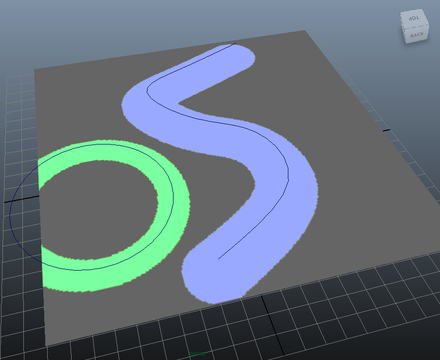Painted Zone Locator
As of August 5th, 2025, Golaem will no longer provide direct support.
All support for Autodesk Golaem will now be handled exclusively through Autodesk support channels and this website will be deactivated soon.
Please bookmark the Autodesk Golaem Support section for any future support needs related to Autodesk Golaem packages.
A Painted Zone Locator is a paintable locator which can be used as a Behavior Trigger.
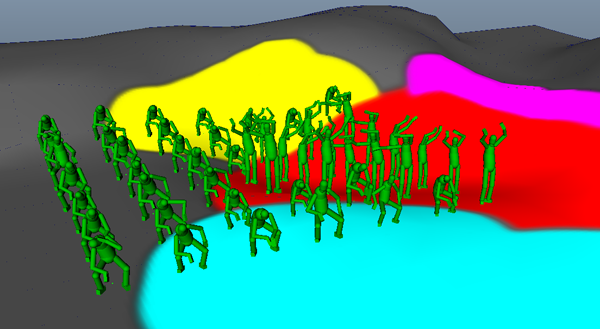
Example of a cheering behavior triggered when Entities are located in a red painted zone.
Creation
- Context: Paint Tool Context
- MEL command: createNode PaintedZoneLocator;
Configuration
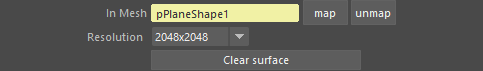
| In Mesh |
Maya mesh on which the painted data will be projected |
| Resolution |
Resolution of the painted map. This goes from 256x256 to 4096x4096. Changing resolution resamples the map. Bigger map takes longer to save and uses more memory.
|
| Clear surface | The surface should be cleared |
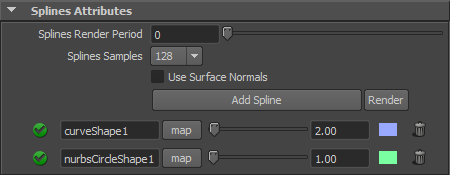
| Splines Render Period |
The splines can be key framed. This period specify how often the splines will be rendered during simulation. A value of 0 means no render will be done automatically. A value of 1 means attached splines will be rendered in the surface every frame. A value of 10 for a render every ten frame. |
| Splines Samples | Controls the rendering quality. The number corresponds to the discrete points evaluated on the spline. |
| Use Surface Normals | If Use Surface Normals is enabled, a dot-product is made between the surface normal and the vector between the surface point and the closest spline point. |
| Add Spline | Add a spline free slot where you can map a spline and specify its rendering attributes. |
| Render |
Rendering splines will erase the surface if at least one spline is enabled |
| Spline Attributes |
|