Main Workspace (Motion)
As of August 5th, 2025, Golaem will no longer provide direct support.
All support for Autodesk Golaem will now be handled exclusively through Autodesk support channels and this website will be deactivated soon.
Please bookmark the Autodesk Golaem Support section for any future support needs related to Autodesk Golaem packages.
When in the Motion Mode, the Main workspace displays a recreated Skeleton Mapping that matches the loaded Motion file. This is by no means the original Skeleton Mapping that was used to create the Golaem Motion, but only a generic representation that is mostly useful for Motion Mapping, as it keeps the original Pelvis, Spine, Limb and Effector nodes. The Skeleton joints are different.
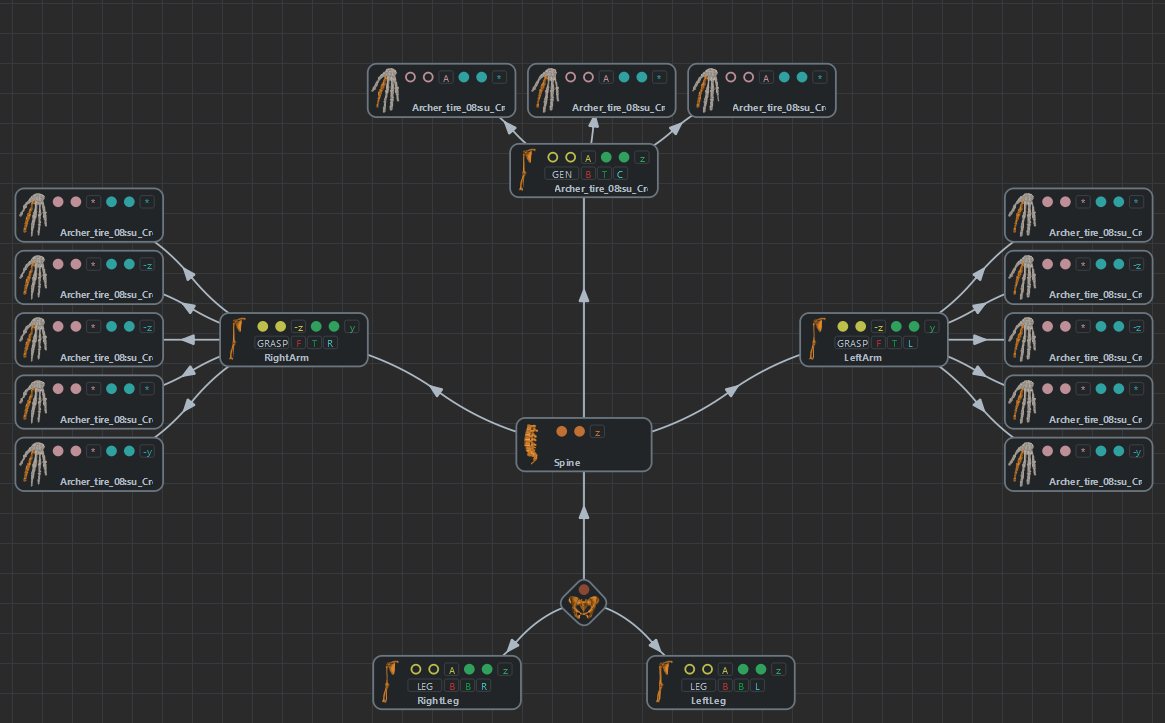
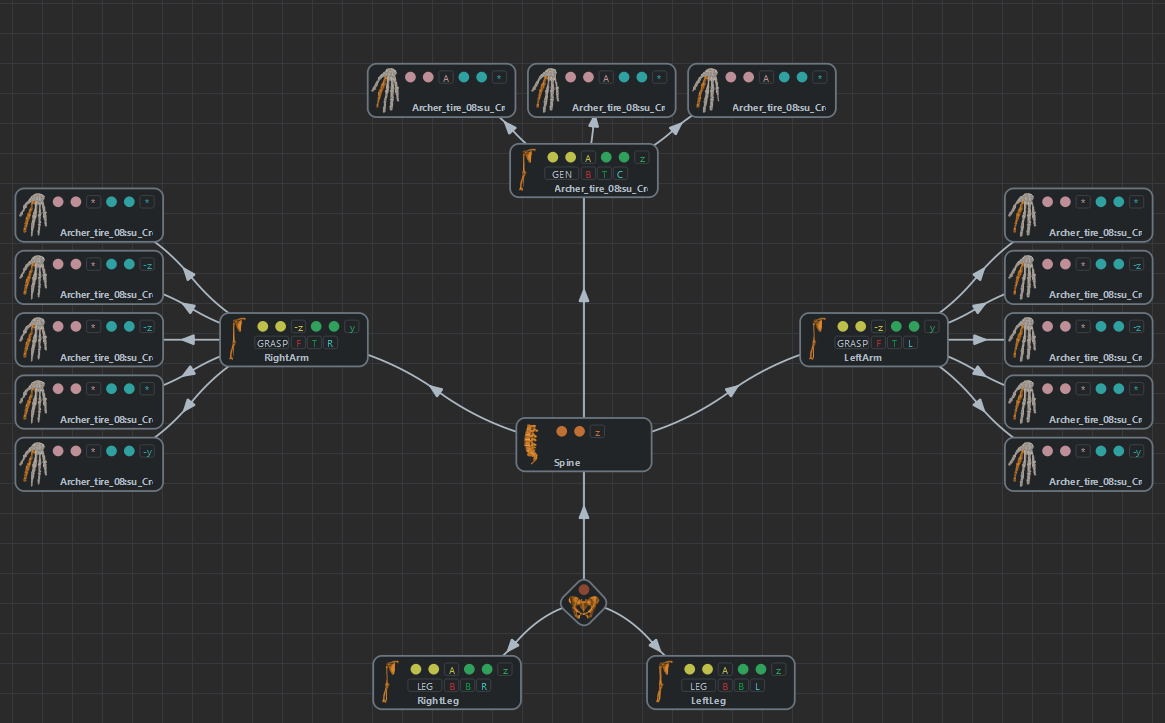
Original Skeleton Mapping (left) and recreated Motion file recreated Skeleton Mapping (right)
You can open more than one Character files or Motion files at the same time, each one being displayed in its own tab. When no Character or Motion file is open, a message prompts to either load a Character File (*.gcha), a skeleton from Maya, or a Motion File (*.gmo). Each one of these actions will open a new tab in the Main Workspace.
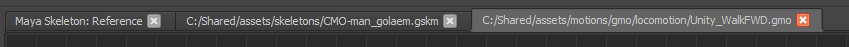
Workspace tabs




