Adapt Position
An Adapt Position Behavior (beAdaptPosition) provides different modes (adapted on the vertices, edges, faces of a mesh) to adapt the Entity position. The Adapt Position Behavior may be particularly useful to make the Entities move in formation (the formation being defined with a mesh).
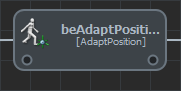
An Adapt Position Behavior in the Behavior Editor
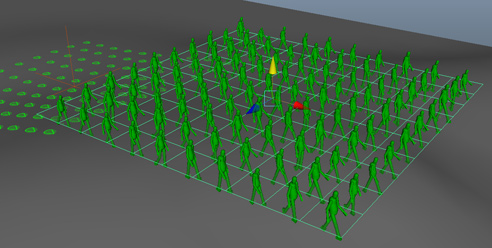
Example of Entity positions adapted to the faces of a mesh
Creation
-
Behavior Editor / Behavior Library:

- Golaem Menu: Crowd Behaviors / Behaviors / CrowdBeAdaptPosition Node
- MEL command: glmCrowdBeAdaptPositionCmd;
Configuration
An Adapt Position Behavior defines the following specific attributes. For common attributes see Behavior Common Attributes.
Position Attributes
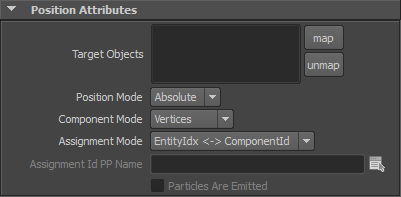
| Target Object | Maya DAG Objects (locators, meshes...) which position is used to adapt the position of the Entity. If several Objects are listed, the Entities will first fill the first object, then the second... |
| Position Mode |
|
| Component Mode |
Component of the Maya Object to which the Entity position will be adapted:
|
| Assignment Mode |
If the Component Mode is set to Vertices, Faces or Edges, this mode describes which Entity will be adapted to which Component:
|
| Assignment Id PPName | Name of the float per-particle field of the relative particle system, containing the component id to adapt to. Available only if the Assignment Mode is set to "Per-Particle Attribute". For more information on how to use Per Particle Attributes, see Per Particle Attributes Handling. |
Offset Attributes
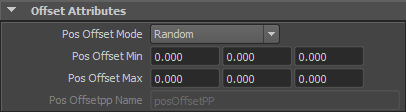
| Pos Offset Mode |
This attribute allows a choice of two Position Offset modes:
|
| Pos Offset Min |
See Random mode option of the Pos Offset Mode above. Available only when the Pos Offset Mode is set to "Random" |
| Pos Offset Max |
See Random mode option of the Pos Offset Mode above. Available only when the Pos Offset Mode is set to "Random" |
| Pos Offsetpp Name |
Name of the vector per-particle field of the relative particle system, containing the Position Offset value which will be added to the Entity Position (for more explanation about how to use ppAttributes, see ppAttributes Handling) Offset is set to 0 if the ppAttribute name is empty or invalid Available only when the Pos Offset Mode is set to "Per-Particle Attribute" |




