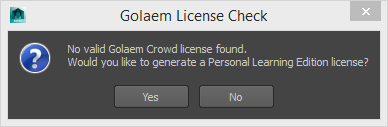Linux
As of August 5th, 2025, Golaem will no longer provide direct support.
All support for Autodesk Golaem will now be handled exclusively through Autodesk support channels and this website will be deactivated.
Please bookmark the Autodesk Golaem Support section for any future support needs related to Autodesk Golaem packages.
Note that if you do not have a commercial Golaem license, a PLE (personal learning edition) license will be automatically loaded inside Maya when you try to use one of the Golaem tools for the first time. See PLE License for more information.
- Open a terminal and go to the folder where you downloaded the Golaem package (you can get it here if needed)
- Run the installation package:
./GolaemCrowd-4.X-Maya201X.run
- When prompted, set the installation directory to use (directory Golaem in current user home directory by default):
> Set installation directory : /home/user/Golaem
-
When prompted, type yes or no to allow or prevent installation of Golaem module file in Maya user files in order to automatically make Golaem available in Maya plugin manager, for current user only (yes by default):
> Automatically make Golaem Crowd available in Autodesk Maya 201X plugin manager for current user : yes
If you do not want the installer to copy files in your Maya user files or if you need Golaem to be available in Maya plugin manager for other users, it is necessary to apply a custom setup (see Advanced Installation).
- Read the License User Agreement (display next line using the ENTER key or switch to next page using the SPACE key). While reaching the end of the license agreement, press the Y key (then ENTER key) if you agree the license (N key then ENTER key otherwise)
Do you accept the license? [yN]:
Y
- Select if a subdirectory named with the package name should be created or not within the specified installation directory (press the Y key then ENTER key if so, or N key then ENTER key otherwise)
By default the Golaem Crowd will be installed in: "/home/user/Golaem/GolaemCrowd-4.X-Maya201X"
Do you want to include the subdirectory GolaemCrowd-4.X-Maya201X?
Saying no will install in: "/home/user/Golaem" [Yn]:
- If the Golaem files have been successfully unpacked, the following message is displayed:
Using target directory: /home/user/Golaem/GolaemCrowd-4.X-Maya201X
Extracting, please wait...
Unpacking finished successfully
-----------------------------------------------------------------
Golaem Crowd installation completed successfully
-
When prompted, type yes or no to display the Important Notice that lists the current version of the supported renderers and refers how to install compatibility Golaem plugin versions for older renderers (yes by default):
SHOW IMPORTANT NOTICE ? yes
- Start Maya to run Golaem. If Golaem module file was not installed at previous step, be sure that a custom setup has been applied first.
- (for PLE users) After loading the Golaem plugin, a dialog will pop and ask if you want to generate your free PLE license