How to control the ratio of characters playing a given motion when random motions are applied.
The most simplistic way to play multiple motions on a single entityType is loading your motions under a single Motion Behavior (as seen in Create a random motion loop).
For more control over the ratio of used motions, use the Random Operator  .
.
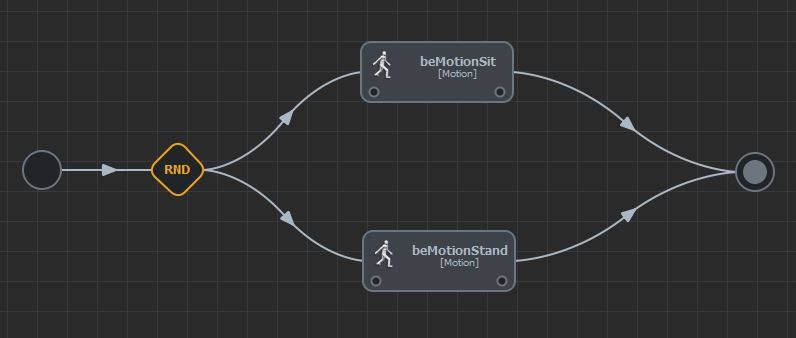
When using a Random Operator to play multiple motions on a single entityType it may be interesting to edit the rate of characters playing a motion instead of another.
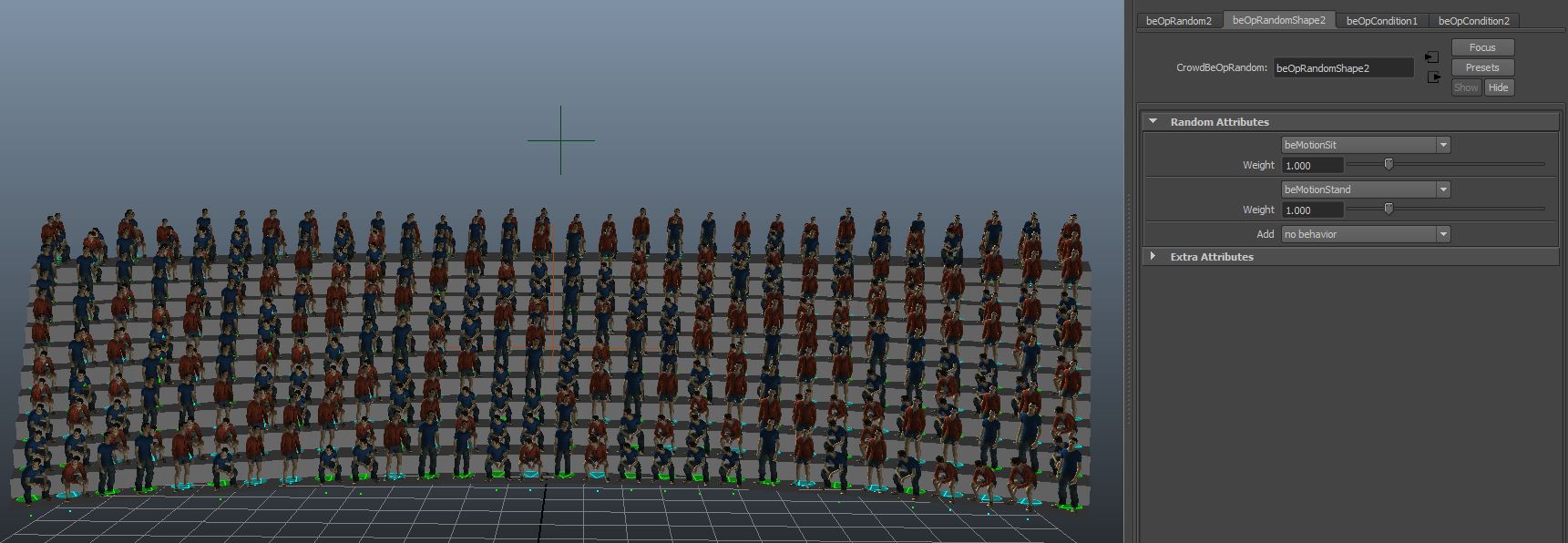
With the default values of 1 and 1 the motions are played 50/50.
Just go inside the Random Operator attributes and edit the weight of your Behaviors
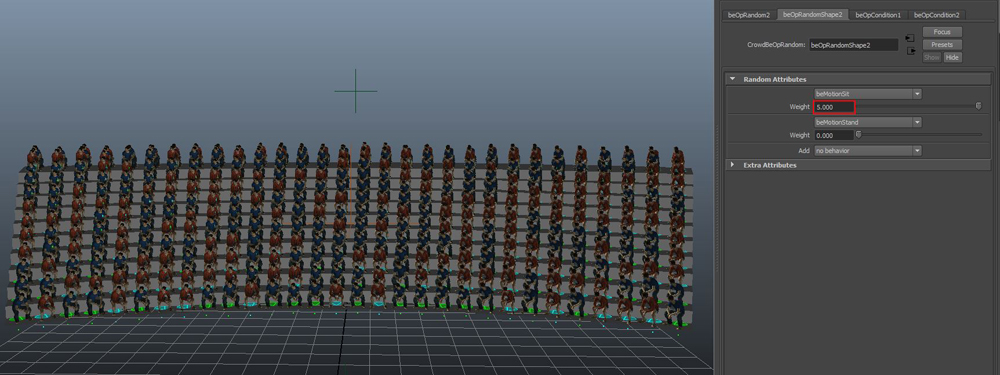
One motion is played by 100% of the entities.
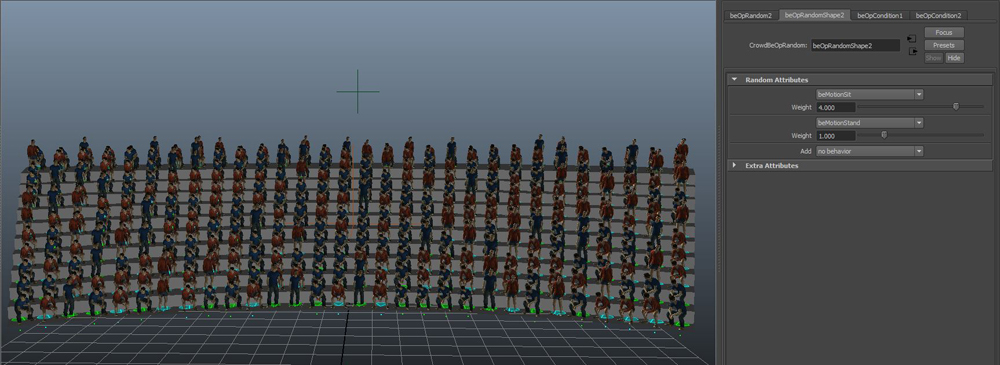
One motion played by 80% of the crowd.
For even greater control and being able to go from one random motions to another, see Switching From One Motion Loop to Another




