Frame Offset
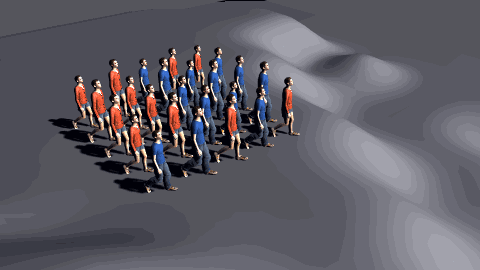
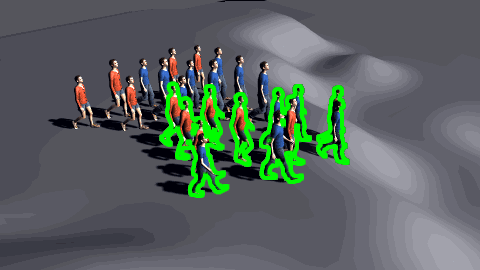
Result of a Frame Offset layout node
The Frame Offset node allows to modify the cache frame used for the affected Entities.
Add node
- Drag the Frame Offset node icon
 from the Nodes Library panel and drop it in the Layout Graph Edition panel
from the Nodes Library panel and drop it in the Layout Graph Edition panel - Hit the Tab key in the Layout Graph Edition panel and select the Frame Offset option in the dropdown menu that appears
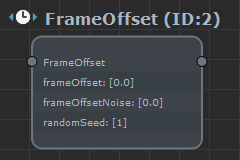
Frame Offset node in the Layout Graph Edition panel
Node parameters
Parameters are accessible in the Attribute Editor panel by selecting the node in the Layout Graph Edition panel:
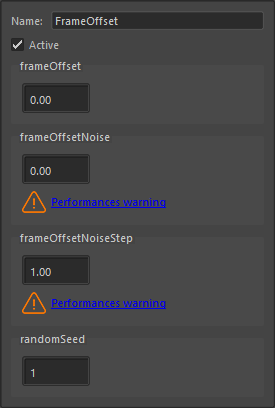
Frame Offset node parameters
| Name | Name of the node |
| Active | Whether the node is active or not |
| Frame Offset | Number of frames to offset for the affected entities |
| Frame Offset Noise |
Amount of noise around the frame offset value (each entity will randomly pick a value between frameOffset - 0.5*frameOffsetNoise and frameOffset + 0.5*frameOffsetNoise ) Performance might be affected depending on this value. Check the Layout Editor Performances page for more information. |
| Frame Offset Noise Step |
Step value for the noise parameter. For instance, for a noise of 4 and a step of 0.5, noise values will only be -2 / -1.5 / -0.5 / 0 / 0.5 /1.5 /2. Limiting the number of different noise values allows better performances (it needs to load less input frames) Performance might be affected depending on this value. Check the Layout Editor Performances page for more information. |
| Random Seed | Random seed to use to pick a noise value per entity. Changing this parameter will change the distribution of noise on the entities |




