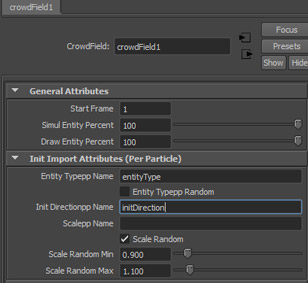If you want to edit the Population Tool Locator configuration after placing particles, you can replace the previously created Particle System and Crowd Field by selecting them in the Create Particle Attributes and, clicking the Replace button. This will preserve the Particle System connections and ppAttributes.
You can also merge a previously created Particle System with current particles by using the Append button.