Preparing your scenes for Physics
Using the Force or Physicalize Behaviors requires a few steps in order to enable physic in the scene.
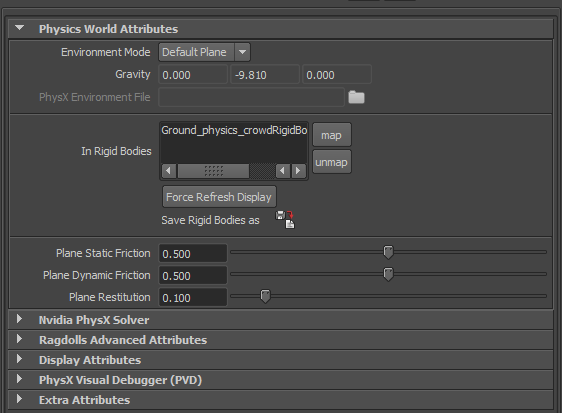
CREATING A CUSTOM PHYSICS ENVIRONMENT
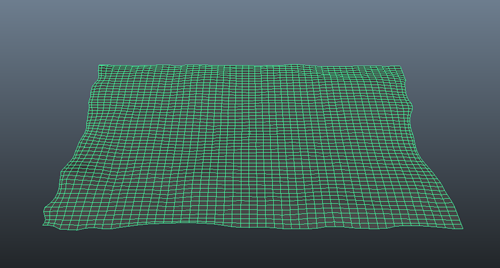
 in the Golaem Shelf, your new Rigid Body will be automatically mapped into the Physics locator.
in the Golaem Shelf, your new Rigid Body will be automatically mapped into the Physics locator.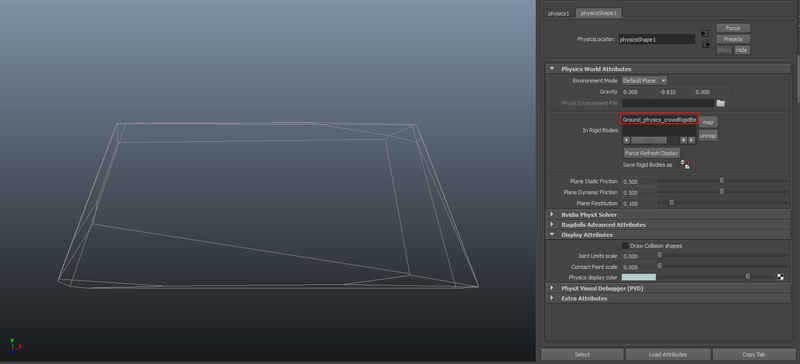
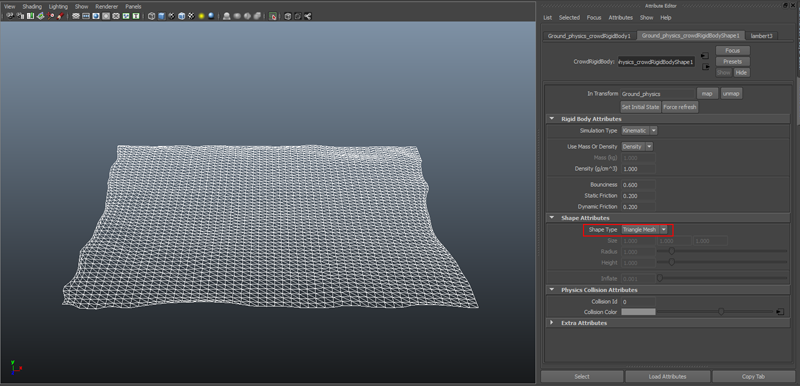
CREATING A PHYSX ENVIRONMENT FILE (.xml)
If you want to optimize your scene by deleting the source of your environment Rigid Bodies and/or share the environment through multiple scenes you may want to save your PhysX environment as an xml.
Notice that the xml file is not suitable for Kinematic Rigid Bodies. As xml environment files are not dynamic it wont be possible to use them as collision triggers for your Behaviors.
To transform your environment in a PhysX environment file, just click the icon "Save Rigid Body as" and save it to the desired location.
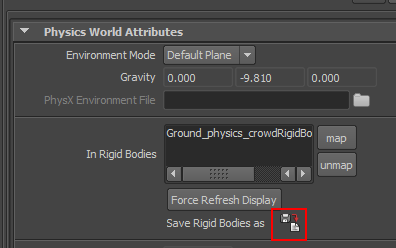
LOADING A PHYSX ENVIRONMENT FILE (.xml)
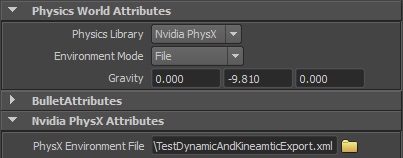
PhysX .xml file loading
If you need to check that the environment file is correctly loaded, make sure that at least 1 CrowdField is active and running, and check the Draw Collision Shapes attribute:
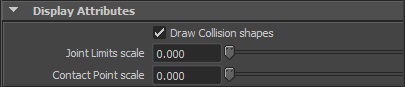
Draw PhysX environment
Creating Physics Simulation Behaviors
See the Physics Simulation Basic Worflow
Good usage of physics
Physics is a complex system, and often misused because misunderstood. The base of a physics engine is the collision computation, and it is important to understand that the cost and efficiency of collision computation depends on the shapes used by the rigid bodies.
Please read the documentation on how to get better collisions with your environment.




