Main Workspace (Motion Mapping)
As of August 5th, 2025, Golaem will no longer provide direct support.
All support for Autodesk Golaem will now be handled exclusively through Autodesk support channels and this website will be deactivated soon.
Please bookmark the Autodesk Golaem Support section for any future support needs related to Autodesk Golaem packages.
When in the Motion Mapping Mode, the Main Workspace displays the current Character file Skeleton Mapping, as well as the current Motion Mapping file, if loaded.
If no Motion Mapping file is loaded, the Golaem Character Maker will show red boxes around limbs and their effectors, which represent the character's animation Channels.
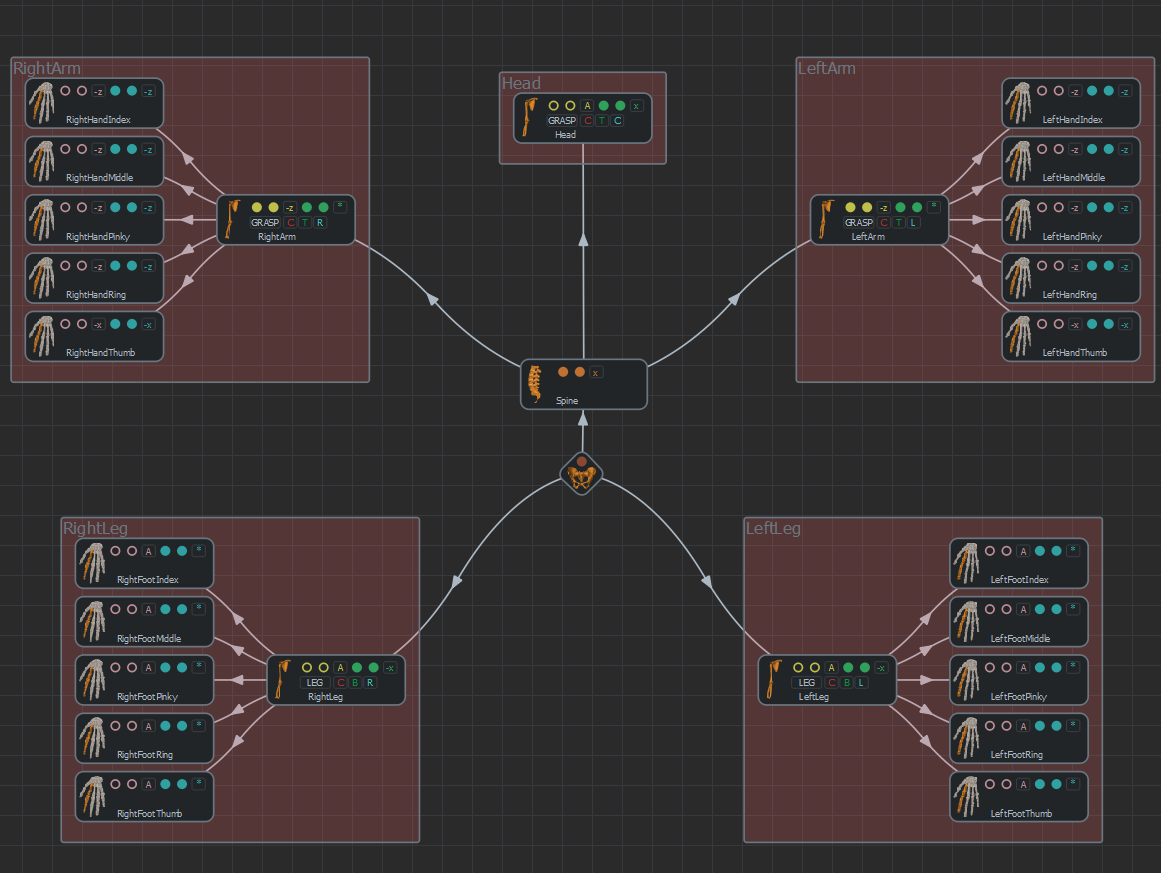
Character Maker Main Workspace in Motion Mapping mode
Right-click on a Channel red box to edit its Motion Mapping:
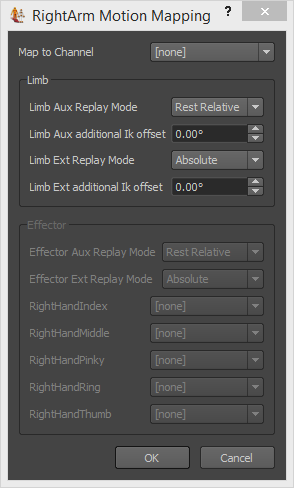
Motion Mapping Dialog
Keep in mind that a reference Motion must be loaded in the Motion Mapping Panel in order for the Motion Mapping dialog to be available.
The Motion Mapping dialog options are explained here.




