What are the prerequisites to get correct footprint ground adaptation?
Character Skeleton
Ground adaptation works with biped or multiped characters. This behavior adapts legs to be properly aligned and adapted on ground.
For biped characters, legs must be directly attached to the pelvis.
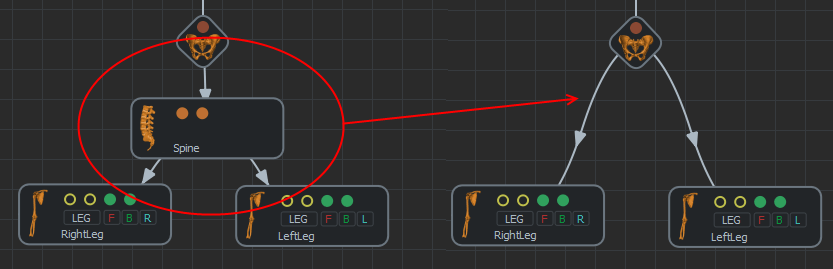
Legs must be attached to the pelvis or ground adaptation won't work. See Character Maker Skeleton Mapping Tab for more details
For multiped characters, there must be at least two legs connected to the pelvis. The other legs can be connected to any spine bone.
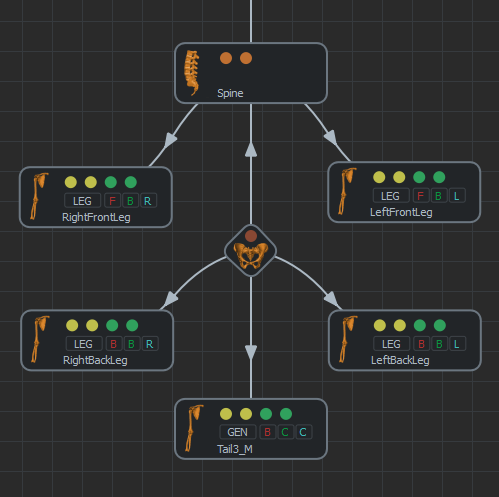
Multiped characters have at least connected to pelvis and others connected to spine bones.
Motions
When playing a Motion using the Motion or Locomotion behaviors, the animation engine uses the footprints defined on the Motion file to adapt Limbs of the character to the ground geometry. Footprints define for each Limb when the Limb is in contact with the ground during an animation.
To create or edit footprints on a Motion file, see Setting Footprints on your Motions
Terrain
A terrain node must have been created for ground adaptation to work.
Difference between navmesh and terrain : the terrain is the one used to place the feet.
Notice that only one Terrain can be used at simulation time. If there are several Terrains in your scene, you can decide which you one you will use in the Crowd Manager.




