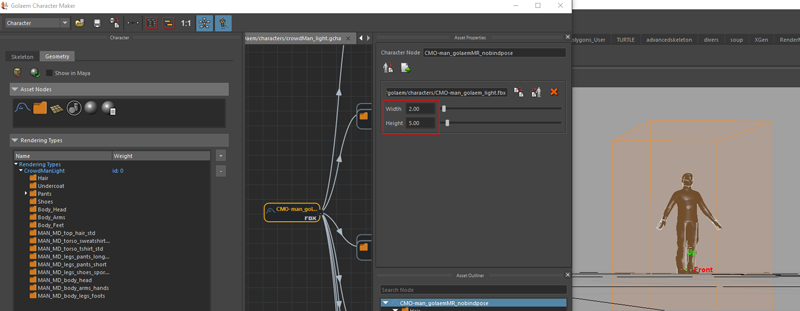Why are my characters cut, like a Picasso?
In order to optimize the rendering time, starting from Golaem Crowd 2.0, you need to specify a bounding box for your character when exporting your character fbx from the Character Maker.

Open the asset manager and select the geometry group. You can see a Bounding Box property. You can adjust the size of this bounding box in the Asset properties of your Character node and check it in the viewport.
Note that you should set this box big enough so that when your character take a different posture (e.g. raise his arms in the air), his whole body is still inside the box