Why do I see only few parts of the geometries?
An Assets Group represents category of assets for the Character: tops, pants, hair styles... When an Assets Group contains more than one Mesh Asset, it means that when generating a character, one and only one Mesh Asset from this group will be chosen among them which could lead to missing parts of geometries if you did not organize them correctly.
If your assets are not related and should/could be both shown when rendering your character, put them in different Assets Groups.
Note that if an Assets Group contains the Empty Mesh Asset, this means that the character has a chance to have no Mesh selected among the Meshes in that Assets Group.
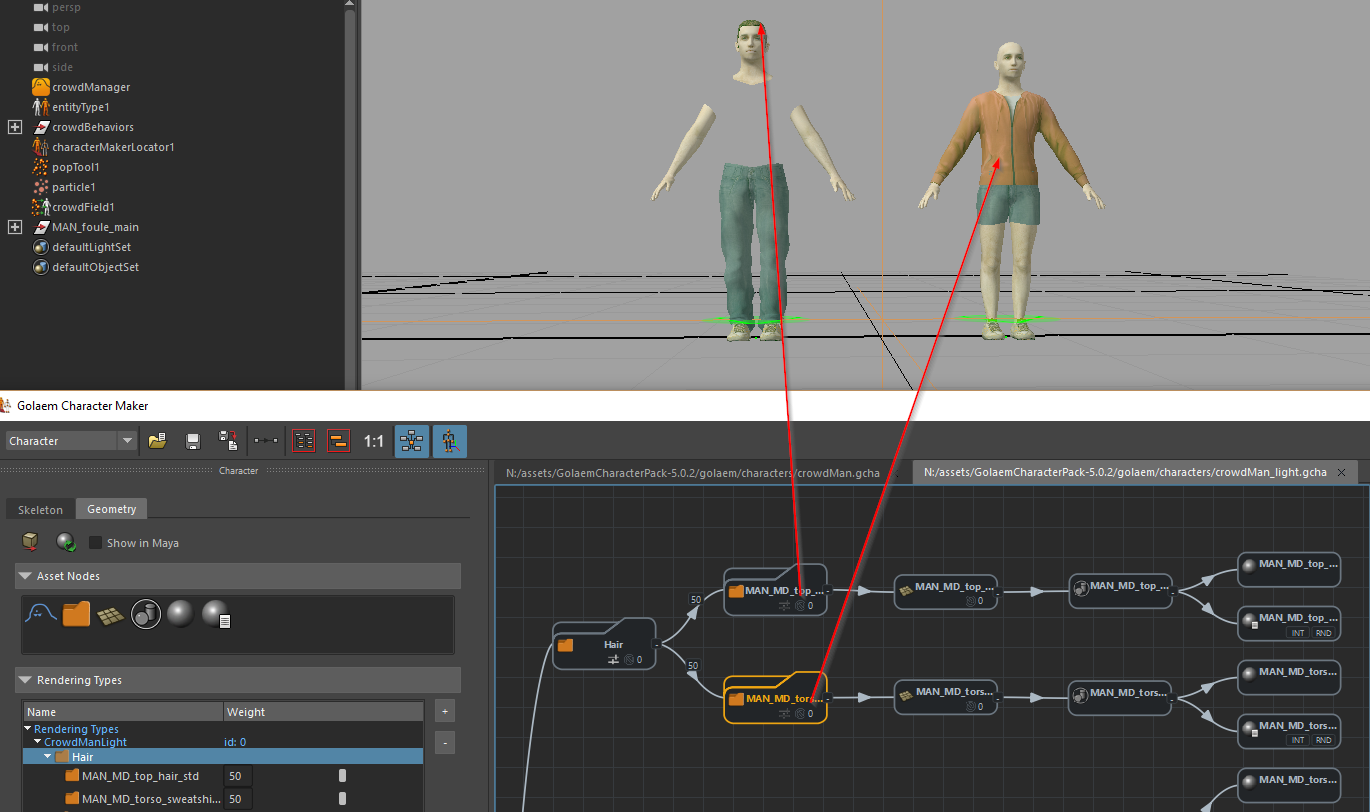
Hairs and sweatshirt being in the same Asset Group, only one of them is chosen for each character.
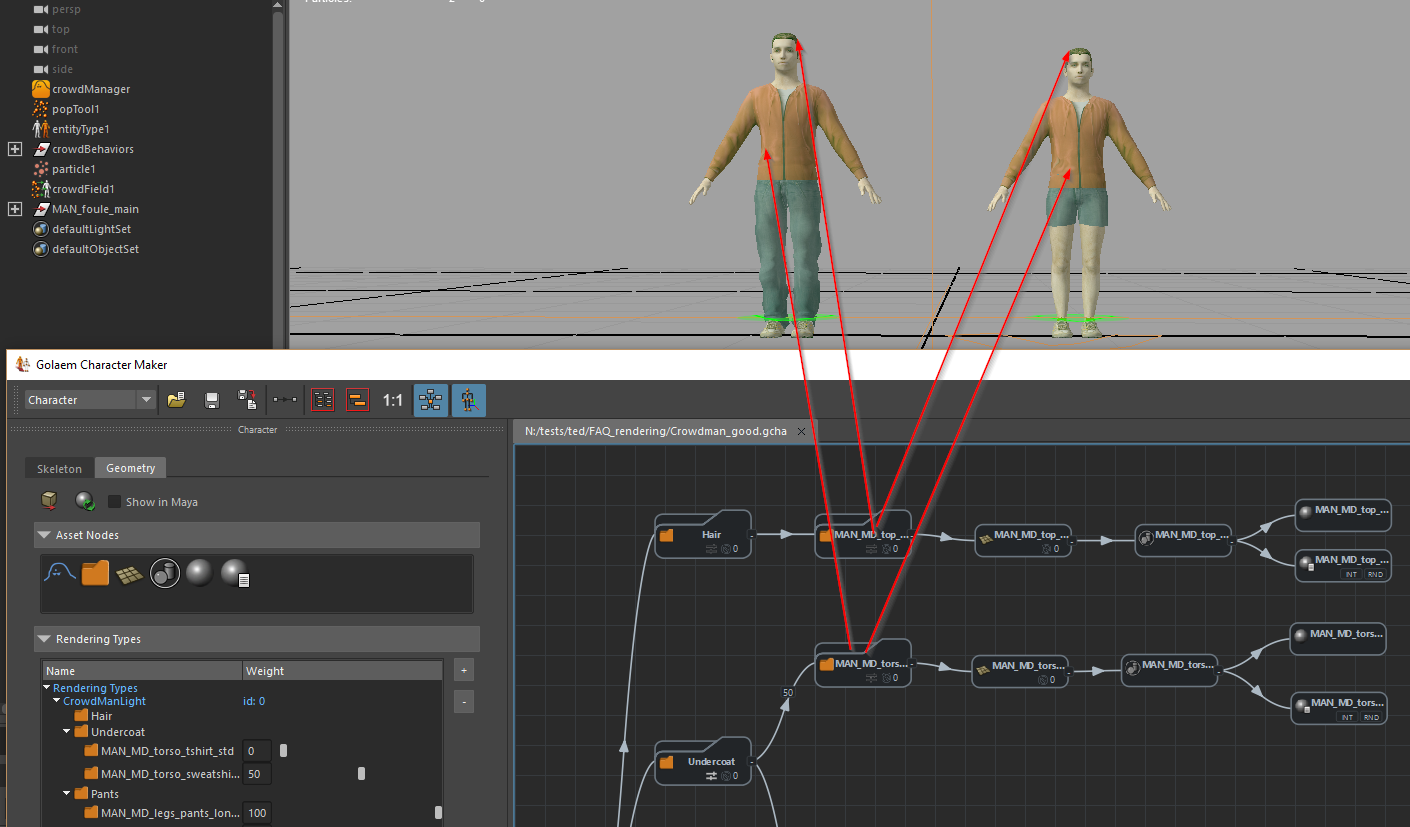
The same character where hairs and sweatshirt have been put in different Assets Groups
In some cases, you want various assets to be treated as a whole and always be together (e.g a T-Shirt Mesh + Arms Mesh or a Cap Mesh + a Hair Style Mesh). It is the role of the Mesh Asset to contain one or more meshes and guarantee that all the Meshes it contains belong together and will either all be present or absent from the character.
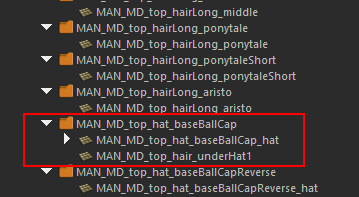
An AssetGroup enabling to randomize hair styles, some of which (in red square) are composed of several meshes




