Why does my character have switched fingers?

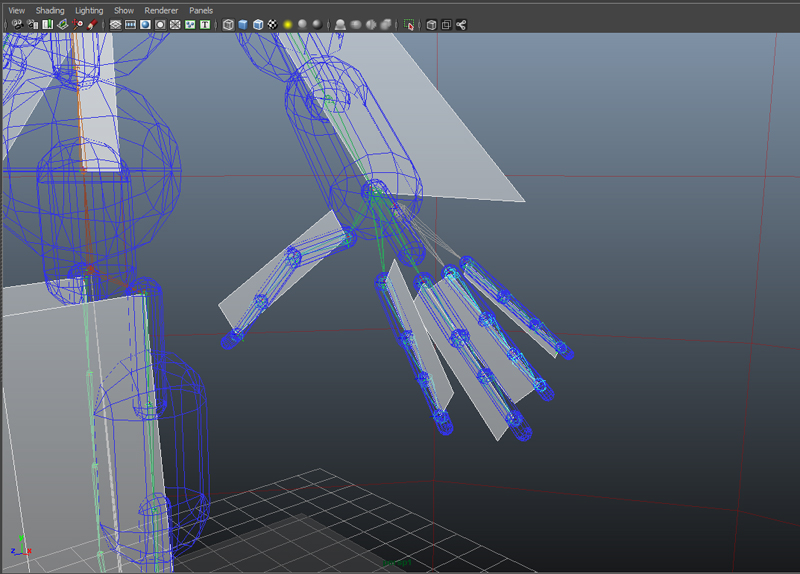
Have you checked your IK Normal Planes? As you may see the fingers of your character won't be able to bend in a correct way.
IK Normal Planes define in which direction the bones chains bend. They're displayed as white plane in the Locator.
It is important to check they are correctly defined before saving the Character File. As the IK Normal Planes definition strongly depends on how the skeleton has been defined,
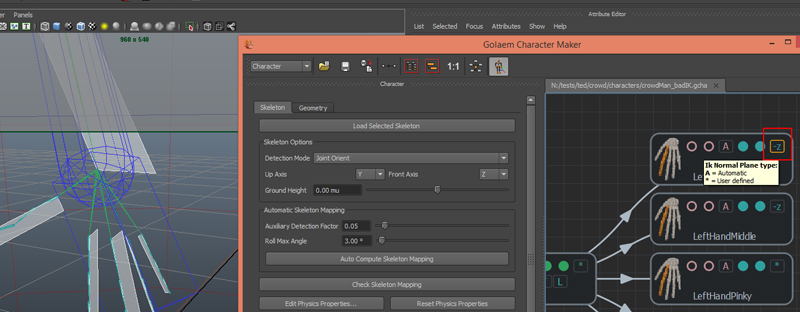
IK Normal Planes can be easily set by clicking on the related toggle boxes in the upper right corner of your limbs.
In this example, we only have extension bones mapped for the fingers, so we must select the good IK Normal Plane. Click on the toggle box to try these combinations x, y, z, -x, -y, -z, which works in 99% of the cases.
If the default axis do not work, you can still right click on the limb and go to the "Edit IK Normal Planes" menu to edit values manually (more details about advanced IK Planes edition here)
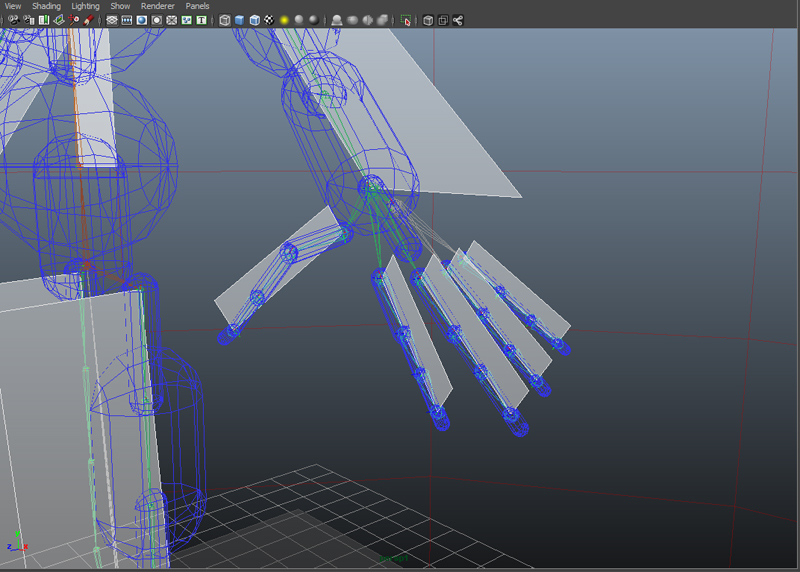
The IK planes are now in the right direction.
There is a tool to help you to check if the limbs IK planes are correctly defined or not. Click on "Check Skeleton Mapping" button

If the IK bend in the correct way, save back your gcha and render again your entities, the problem should be corrected.
Notice: If the problem persist, load your gmos and check their IK planes. You may have to make the same corrections on the gmos and saving them back.




