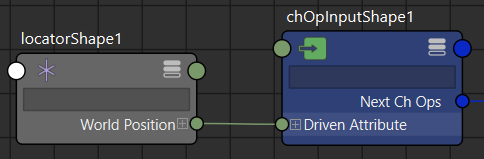ChOp Input
As of August 5th, 2025, Golaem will no longer provide direct support.
All support for Autodesk Golaem will now be handled exclusively through Autodesk support channels and this website will be deactivated soon.
Please bookmark the Autodesk Golaem Support section for any future support needs related to Autodesk Golaem packages.
The Channel Operator Input allows to input any kind of value into the graph of Channel Operators (ChOps).
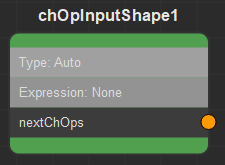
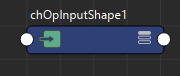
Creation
- From the Golaem Channel Operator Editor Tab key:
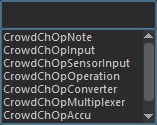
- From another Channel Operator:

- MEL commaAnd: addCrowdChOpInput;
Configuration
Input Attributes
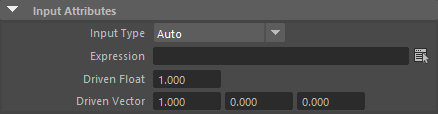
| Input Type |
The Operand part of an Expression which returns the value. It can be any of the following :
It is advised to use the combo-box to explicitly state the type of the Operand, otherwise Golaem will try to automatically determine it (but may fail sometimes). |
| Expression |
The Operand part of an Expression which returns the value. Please check out the Expression help page for a more detailed help (beware that expression operators won't work here, only operands). |
| Driven Float |
When the Expression is left empty or set to Float, this is the value that is used for this Channel Operator. It can be filled manually or connected to any other Maya object to automatically get its value.
|
| Driven Vector |
When the Expression is left empty or set to Vector, this is the value that is used for this Channel Operator. It can be filled manually or connected to any other Maya object to automatically get its value (see example connection above) |
Ramp Attributes
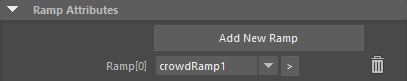
| Ramp |
Crowd Ramps which can be used to feed Expressions. |
Advanced Attributes
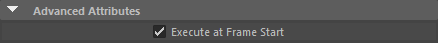
| Execute At Frame Start |
If the Expression is of type MEL or Python, specify if the script code should be run before or after the Golaem Simulation Step. |