How to send your scene to Golaem Support?
Golaem Crowds comes with the handy Crowd Archiver node which includes Golaem Crowd files in a Maya archive.
Go into your Crowd Manager attributes and click on the crowdArchiver tab to select which features you want to export:
- If you don’t want to send us your scene textures (which could generate a big file), delete your shading reference character and then go to the HyperShade and select Edit/Delete Unused Nodes before archiving your scene.
- If your problem is related to rendering or layout, do not forget to check simulation caches / simulation layout
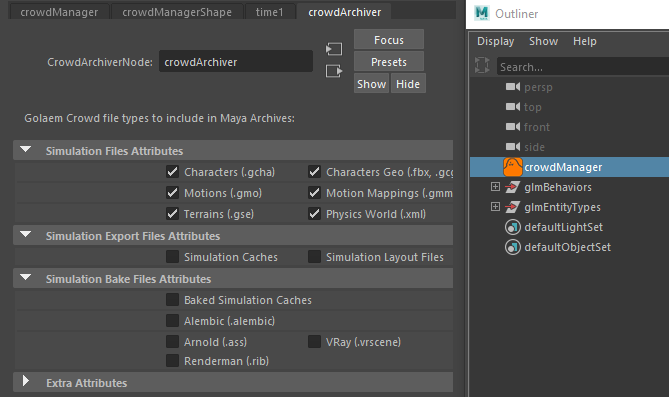
When you are ready to archive just go into the file menu and click on the Archive Scene menu to create a .zip file with all the needed file included.
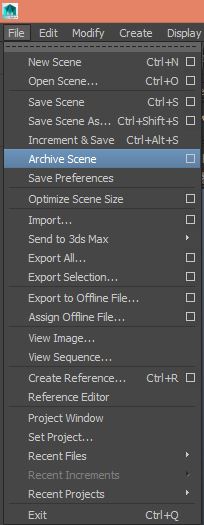
Depending on the file size, you can send it through
- our Support request page (limited to 64mo)
- on the Golaem Support email (limited to 25mo, available only to customers)
- on the crowd list (limited to 25mo, note that files sent on this list are public which may not comply with your company rules)
If the size of your archive is too big, either use wetransfer (or any other transfer service) or your FTP.
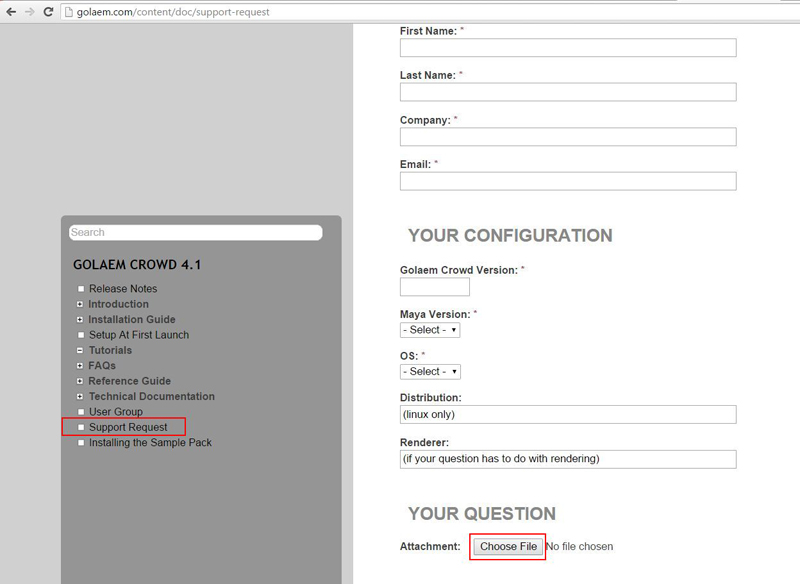
As it's possible to select the different scene assets you send us, please make sure to check the Simulation Cache checkbox if you are facing a rendering issue.




