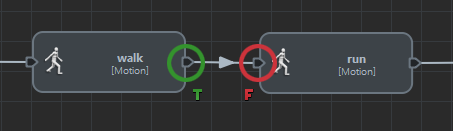Running Behaviors One After Another
As of August 5th, 2025, Golaem will no longer provide direct support.
All support for Autodesk Golaem will now be handled exclusively through Autodesk support channels and this website will be deactivated soon.
Please bookmark the Autodesk Golaem Support section for any future support needs related to Autodesk Golaem packages.
As explained in Behaviors Main Concepts, Behaviors can be combined together in a Behavior Graph and run one after another thanks to Behavior Triggers.
Create a simple Behavior Graph
To run two Behaviors one after another just drag-and-drop them in a Behavior Container flow.
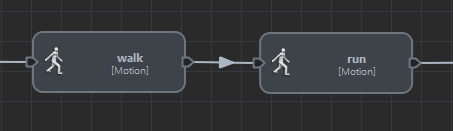
Setup Triggers
Then configure Behavior Triggers to start and stop when needed. As explained in the Triggers Main Concepts, a Trigger can be seen as a barrier which stops the flow until a specific event happens in the scene.
With two Behaviors, several cases can be encountered:
- In this case, the first Behavior Stop Trigger is Trigger Container with a Boolean Trigger always false as root. It means that the walk Behavior will never stop, thus the run Behavior will never be played whatever its start Trigger value.
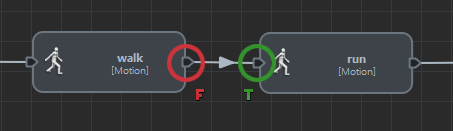
- Here the first Behavior Stop Trigger will become true during the simulation (for example when a Target has been reached). When the walk Behavior stops the run Behavior will start because its Start Trigger is true.
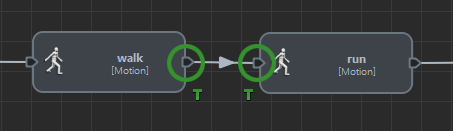
- Finally in this case, the first Behavior Stop Trigger will also become true during the simulation . When the walk Behavior stops, the flow will be stopped because the Start Trigger of the run Behavior is false. The flow remains stopped until the start Trigger turns true.