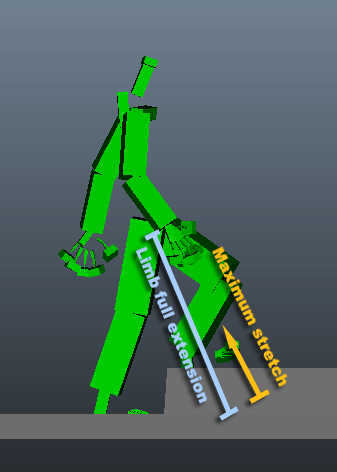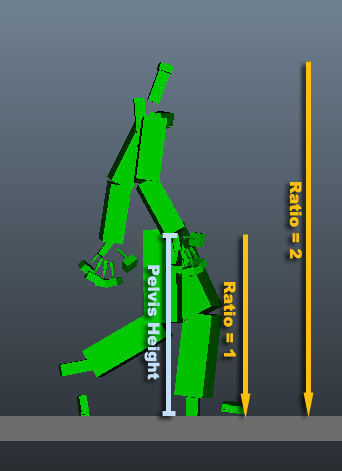Adapt Ground
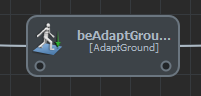
Creation
- Behavior Editor / Behavior Library:

- Golaem Menu: Crowd Behaviors / Behaviors / CrowdBeAdaptGround Node
- MEL command: glmCrowdBeAdaptatGroundCmd;
Configuration
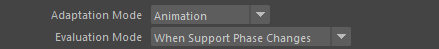
| Adaptation Mode |
Specify how to update the character
|
| Evaluation Mode | This attribute allows a choice of three ground evaluation modes :
|
Foot Lock Attributes
Only available when the "Evaluation Mode" is set to "Foot Lock on Support Phase".
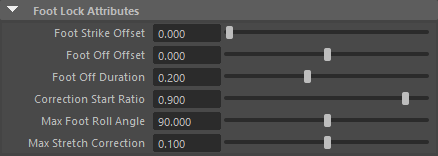
| Foot Strike Offset | Offset of time between the beginning of the foot support (as defined in the animation) and the beginning of the foot lock |
| Foot Off Offset | Offset of time between the end of the foot support (as defined in the animation) and the end of the foot lock |
| Foot Off Duration | Duration of the interpolation when releasing the foot lock (interpolation between the locked position and the animated position) |
| Correction Start Ratio | Ratio of leg extension from which adding posture corrections: foot roll first, and additionnal leg stretch if the foot roll is not enough to bring the leg's extension back to this ratio |
| Max Foot Roll Angle | Maximum roll angle to add to the ankle |
| Max Stretch Correction | Maximum stretch value to add to the leg |
Sampling Attributes
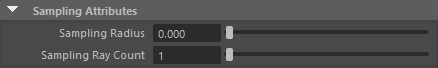
| Sampling Radius | Radius around footprint that will be used to make ray samples. |
| Sampling Ray Count | Number of ground ray evaluations to average. |
Physics Ground Attributes
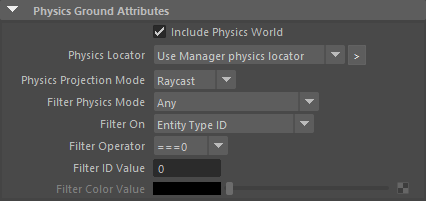
| Include Physics World | If checked, ground adaptation will also use physicalized Entities of the specified Physics Locator to compute footprint height |
| Physics Locator | see above |
| Physics Projection Mode |
|
| Filter Physics Mode | Ground adaptation will be done only on physics parts that are of the given physics mode (see the Physicalize Mode parameter of the Physicalize Behavior for more information on physics modes). |
| Filter On |
This allows to filter the physics parts on which doing ground adaptation.
|
| Filter Operator | Comparison operator (equal, greater than…) |
| Filter ID Value | ID for the filter (to see how to set an ID, check the EntityType , the Crowd Rigid Body and the Physicalize Behavior). |
| Filter Color Value | Color for the filter (to see how to set a color, check the EntityType, the Bone Physics Properties part of the character maker, and the Crowd Rigid Body). |
Orientation Attributes
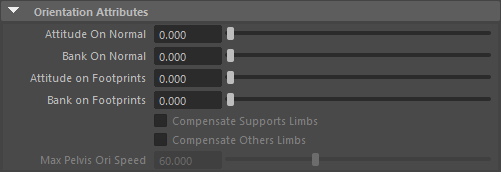
| Attitude On Normal |
Allow to orient the attitude of the entity on the ground's normal BEFORE adaptation the legs on the ground. |
| Bank On Normal | Allow to orient the bank of the entity on the ground's normal BEFORE adaptation the legs on the ground. For creatures that keep their pelvis/bust aligned with the ground (like spiders), this can produce better results (combined with the Orient Pelvis Attitude option). |
| Attitude On Footprints | Allow to orient the attitude of the entity on the ground's footprints BEFORE adaptation the legs on the ground. |
| Bank On Footprints | Allow to orient the bank of the entity on the ground's footprints BEFORE adaptation the legs on the ground. |
| Compensate Supports Limbs | When the Orient Pelvis option is checked (attitude and/or bank), this option will compensate the supporting legs orientation to keep them in the original orientation whatever orientation is set on the pelvis |
| Compensate Others Limbs | When the Orient Pelvis option is checked (attitude and/or bank), this option will compensate the limbs orientation (other than the supporting ones) to keep them in the original orientation whatever orientation is set on the pelvis |
| Max Pelvis Ori Speed | Maximum orientation speed for the pelvis on ground normal alignment. In degree/s. |
Advanced Attributes
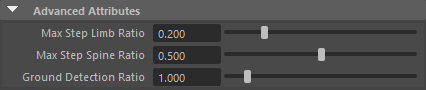
| Max Step Limb Ratio |
The maximum proportion of leg length that the character can stretch between two footprints. This ratio depends on your character's morphology.
In the example above, the character has a max Step Limb ratio of 0.3 (orange line). The Ground Adapt Behavior won't stretch his legs more than that amount. |
| Max Step Spine Ratio | For characters that have legs after the spine (like horses), this is the proportion of leg length that can be compensated by rotating the spine up or down |
| Ground Detection Ratio |
The Ground Detection Ratio sets the height from which the ray cast is done. The ray cast is used to determine the ground height at a foot step. It depends on the environment and the character morphology. This ratio influence how the next foot print position is found. On a high slopped terrain, increase the ratio so the character won't detect ground inside the terrain.
A value of 1 sets the start of the ray at the same height of the pelvis. A value of 2 sets the ray start higher. |