Character Mode
The Character Mode allows to convert a Maya Character skeleton and geometry in a Character File (.gcha). Once created, it can be loaded in an Entity Type. In this mode, the side panel is divided in two sub-tabs:
- The Skeleton Tab converts the Maya Character's skeleton to the Golaem skeleton format. When in the Skeleton Tab, the Main Workspace displays the Golaem Skeleton Mapping in a node-based graphical interface.
- The Geometry Tab defines the Maya Character geometry information. When in the Geometry Tab, the Main Workspace displays the Golaem Assets in a node-based graphical interface. The Geometry Tab also allows to define the rules for asset distribution in the Rendering Types Panel.
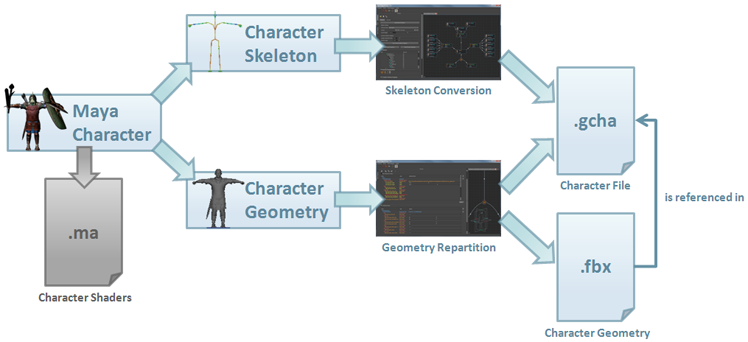
Character File Workflow Overview
Even if a Character File is made of both skeleton and geometry representations, the geometry representation can be done later in the production (or never if the purpose of the Character File is to assist Motion Conversion (see below)). Geometry representation is only required when exporting the simulation or using the Render Previz display mode in the Entity Type node.
It is important to notice that, even if the Character shader names are stored in the Character File, they are not saved neither in the Character File (.gcha) nor in the Character Geometry File (.fbx). At render time, Shaders must be imported in the scene (from a lookDev Maya scene for example) and applied on a not-hidden geometry (so they will be converted by Maya into the Rendering Engine language at render time). For more information, please check the Rendering Workflow Overview
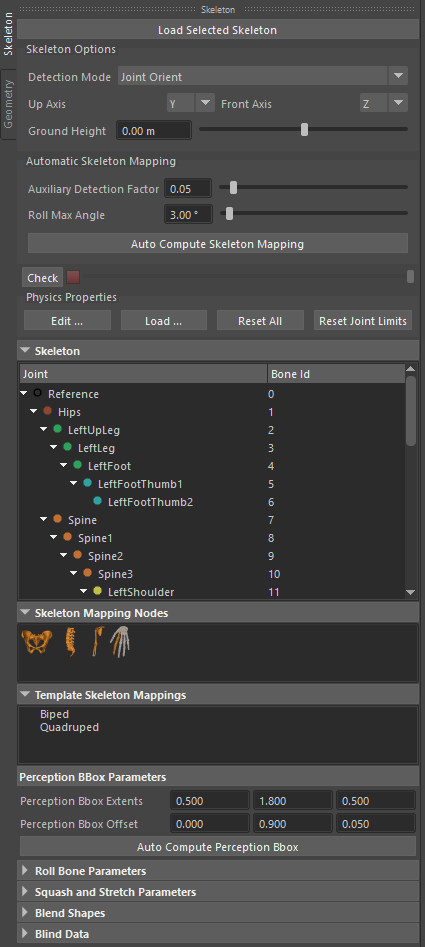
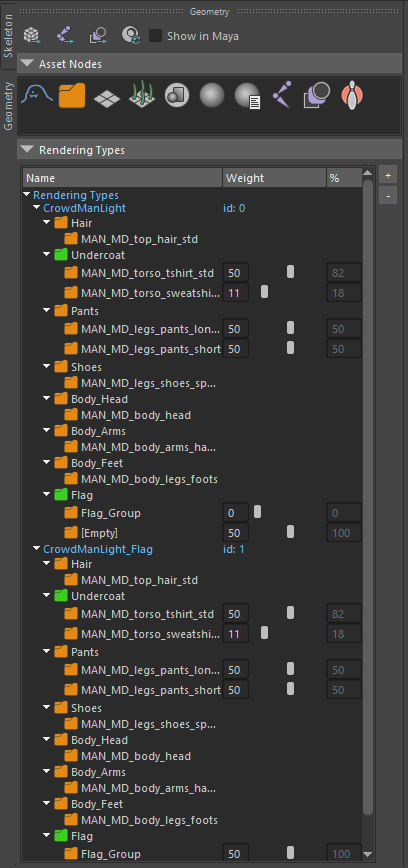
Side panel in Character mode: Skeleton Tab (left) and Geometry Tab (right)
The information shown in the side panel is relative to the active tab of the Main Workspace. To start using the side panel in this view, you have to either load a Character File (see below) or load a Maya Skeleton from a Maya joint hierarchy in the Skeleton Sub-Tab.
Skeleton Tab
See here.
Geometry Tab
See here.




