So you have modified the simulation cache using the Simulation Cache Layout feature, here is how to keep all your modifications when exporting to Alembic.
1. After editing the Simulation Cache Layout, save it.
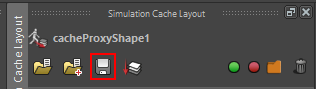
2. Open the Golaem Simulation Exporter and enable the Alembic and/or Fbx export, set the output directory.
3. Click the Export button.
4. Import back the alembic, the Cache Layout modification are take into account.
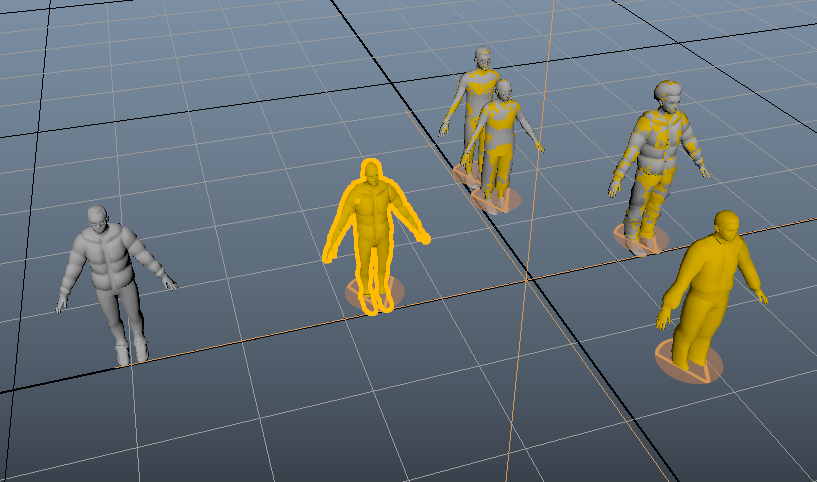
The alembic (grey) with cache layout edits on original simulation (orange) not Cache edited.




