Character Geometry File (.gcg)
As of August 5th, 2025, Golaem will no longer provide direct support.
All support for Autodesk Golaem will now be handled exclusively through Autodesk support channels and this website will be deactivated soon.
Please bookmark the Autodesk Golaem Support section for any future support needs related to Autodesk Golaem packages.
Golaem Character Geometry (gcg) file is meant to replace FBX character geometry storage. It provides a huge speed boost over FBX, by skipping unnecessary features handled by the FBX format and enabling multithreaded processing.
A GCG file stores the following data:
- skeleton definition (bones joint orient and names)
- A bindpose (position, orientation)
- A pose to be displayed by default at import (position, orientation, scale)
- A list of meshes. Each of the meshes holds its vertices positions / normals / one UV set / skinning information, triangle definition, vertex caching (baked geometry) and blendshapes definitions.
Its definition can be found in the Golaem Geometry API SDK file glm_crowd_io.h, as GlmGeometryFile struct. It can be read/written via glmReadGeometryFile() & glmWriteGeometryFile() functions. The GlmGeometryFile struct must be reset to 0 priori to use it, for example via a memset.
Supported Features
The following features are supported in the GCG format:
- linear, dual quaternions and blend skinning methods
- mesh based blendshapes, in-between blendshapes, negative weight blendshapes
- per face multi materials
- vertex animation caches
Limitations
The speed boost comes at a cost, and here are the limitations to use this format:
- Bindpose unicity: the bindpose must be unique over the meshes exported
- Blendshapes can only be based on deformed mesh targets. Driving other type of nodes with blendshapes is not handled and should be baked into meshes to work with Golaem.
- Skeleton scales: the bindpose may have a scale only on root, any other bone must have a local scale at 1. The presentation (current pose) may have a scale on root only. This scale impacts the scale of the character at import.
- Valid skinning: the skinning should be applied on bones defined in the Character File, mapped or not. However a fallback to parent bones in hierarchy is present.
- Each geometry mesh can only have a single baked animation on it. It will be detected by Golaem via history and cacheFile nodes.
- No deformers on meshes, that would impact vertices count between original and skinned mesh
- The GCG file does not store any shader information (anyway, this is matched at previz / render time through our asset management process)
- Note on internal process : gcg does not handle more than a shader per mesh, thus multi-materials meshes will be split into several meshes at export time.
- Cloth meshes should can be defined as multi-material : GCG splits multi-material meshes in several mono-material meshes internally. As cloth vertices come from third party Apex / nCloth, there is no simple way to split the output vertices in several meshes.
The GCG file format is Golaem internal Character Geometry file format which aims at replacing legacy FBX files linked in the Golaem Character File (.gcha). The two file formats available for use within Golaem and it is possible to choose for each character which file format to use.
What is the differences between GCG and FBX?
The GCG stores only the information needed by Golaem to rebuild the character at render time. It is therefore faster to load.
On top of that, reading a GCG file can be multithreaded, which is impossible with FBX files. It then results on faster render previz geometry creation (reducing the waiting time at the first simulation of a scene from minutes to seconds) and rendering initialisation.
However because it does not store as much information as the FBX file, the GCG is a stricter format and bears some limitations (mainly the character should have only one bind pose, and it should be clean). See the full list here
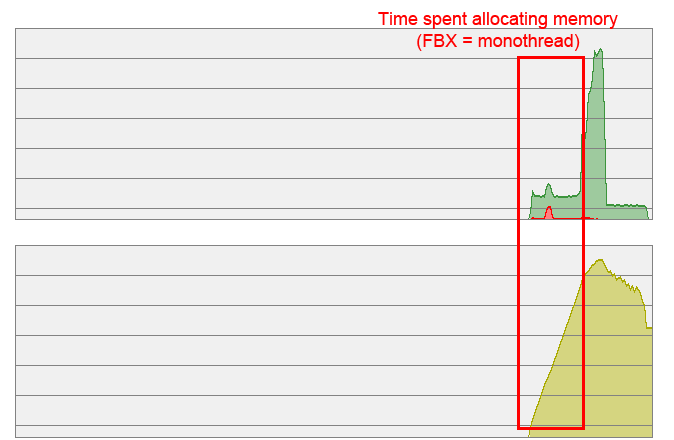
Comparison of CPU (green) and Memory (yellow) usage when rendering 25K CrowdMan with Arnold using FBX or GCG
How to export a GCG file
When exporting Geometry File from the Character Maker, you will be asked which format you want to use




