Simulation Cache
As of August 5th, 2025, Golaem will no longer provide direct support.
All support for Autodesk Golaem will now be handled exclusively through Autodesk support channels and this website will be deactivated soon.
Please bookmark the Autodesk Golaem Support section for any future support needs related to Autodesk Golaem packages.
The Simulation Cache tab allows to bake out Simulation Cache Files edited with the Simulation Layout Tool and linked in a Crowd Render Proxy node as Simulation Cache files (bakes some Layout operations).
Simulation Cache Tab
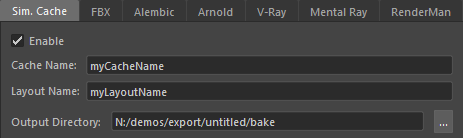
| Enable | Enable / disable the Simulation Cache bake. All Crowd Entities stored in the Simulation Cache in the selected Crowd Render Proxies will be baked to Simulation Cache files. |
| Cache Name | Baked Simulation Cache file name. |
| Layout Name | Baked Layout File name. As some layer operations can not be baked in a Simulation Cache (such as Set Mesh Assets or Kill), a new Layout File will be created when a Simulation Cache will be baked |
| Output Directory | Directory to which to write the Simulation files |




