Light Linking
As of August 5th, 2025, Golaem will no longer provide direct support.
All support for Autodesk Golaem will now be handled exclusively through Autodesk support channels and this website will be deactivated.
Please bookmark the Autodesk Golaem Support section for any future support needs related to Autodesk Golaem packages.
Due to the way Golaem is integrated with rendering engines within Maya, light linking can't work out of the box and some extra steps are required.
Workaround
To be able to control light linking of a Crowd Render Proxy, this node needs to be included in a Maya Object Set. Once in the set, you can use the Relationship Editor on that Maya Object Set to define your light linking properties:
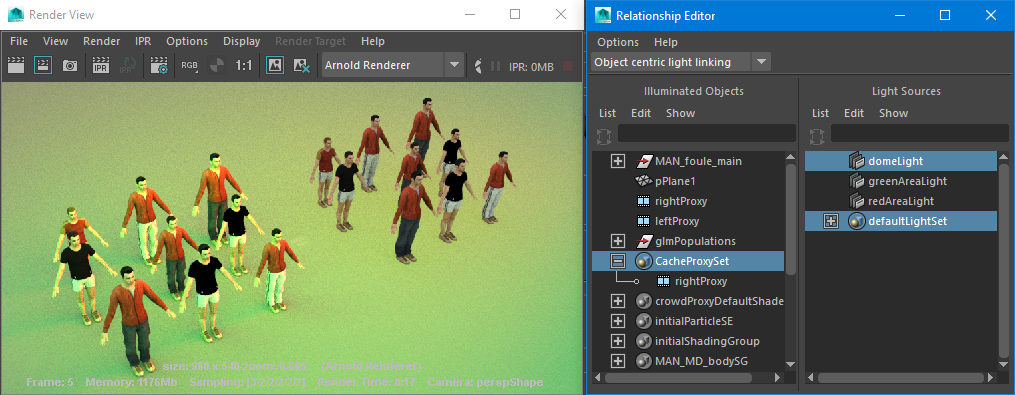
Left: a Crowd Render Proxy with the default light linking - Right: a Crowd Render Proxy within a Set on which the light linking has been edited




