Per Asset Visibility
As of August 5th, 2025, Golaem will no longer provide direct support.
All support for Autodesk Golaem will now be handled exclusively through Autodesk support channels and this website will be deactivated soon.
Please bookmark the Autodesk Golaem Support section for any future support needs related to Autodesk Golaem packages.
By default all selected assets of an entity are visible and rendered. Mesh Assets and Fur Assets are selected according to the asset distribution in the Character Maker Geometry tab. To hide a Mesh or Fur Asset, even if it is selected in the asset distribution, add an int Shader Attribute called isVisible set to 0 (default value) to its Shader Group (see images below). Notice that multiple isVisible attributes can be added to the same Character File by adding unique postfixes such as isVisible1, isVisible2...
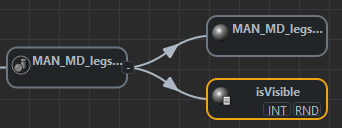
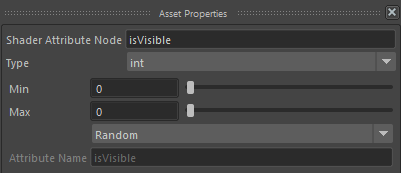
The geometry will be processed but not fed to the renderer. It will still be visible in the Maya Viewport.




