ChOp Counter
The Channel Operator Counter iterates through a range defined from the previous Channel Operators (ChOps) at a predefined step.

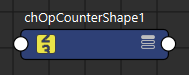
A Channel Operator Counter seen in the Channel Operator Editor (left) and in the Maya Node Editor (right)
Creation
- From the Golaem Channel Operator Editor Tab key:
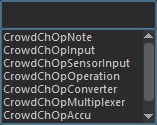
- From another Channel Operator:

- MEL command: addCrowdChOpCounter;
Configuration
A Channel Operator Counter defines the following specific attributes. For common attributes see Channel Operator Common Attributes.
Channel Operator Attributes
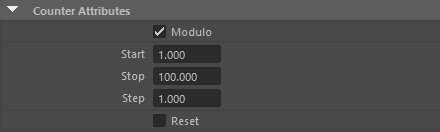
| Modulo | If checked, once the value reaches the Stop value, it resets to the Start value. |
| Start | Start value If a Channel Operator node is connected to this node as an input, this attribute gets overwritten by its output value. |
| Stop | Stop value (only valid if Modulo is checked) If a second Channel Operator node is connected to this node as an input, this attribute gets overwritten by its output value. |
| Step | Iteration step If a third Channel Operator node is connected to this node as an input, this attribute gets overwritten by its output value. |
| Reset | If checked, tha value is reset to the Start value. If a fourth Channel Operator node is connected to this node as an input, this attribute gets overwritten by its output value. |




