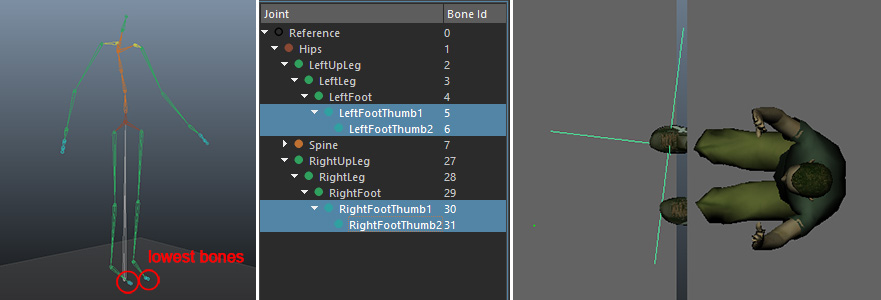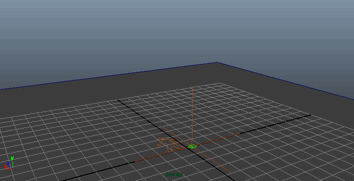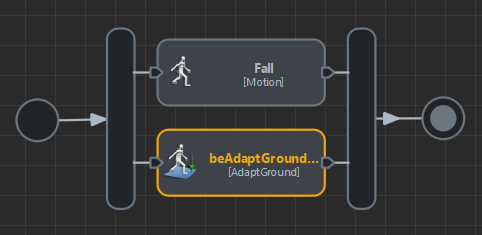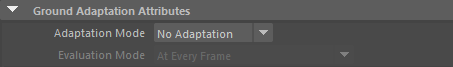Golaem Crowd uses two modes of ground adaptation: by animation (on footprints), or on the particle.
Particle Ground Adaptation
The particle Ground Adaptation mode only adapts the height of the particle on the ground, whatever the character is and whatever animation is played. The height of the character's pelvis above the particle only depends on the skeleton's configuration (.gskm) and the entity type configuration.
More precisely, the height of the simulated pelvis is going to be the height of the skeleton's pelvis (see the Character maker's Skeleton Tab to change the Ground Height on a character) multiplied by the Skeleton Pelvis Height Ratio configured on the Entity Type:
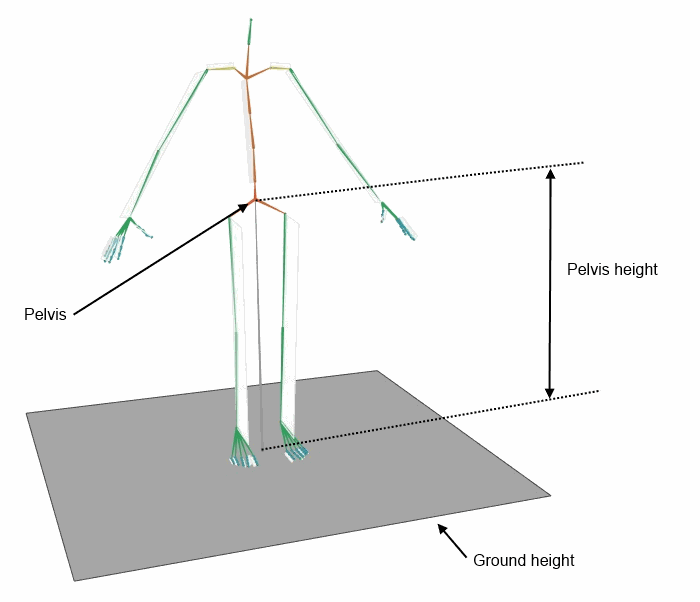 |
 |
Footprint Ground Adaptation
The footprint Ground Adaptation is a classical ground adaptation system that works by performing Inverse Kinematics on the limbs that have ground support sequences configured in the animations.





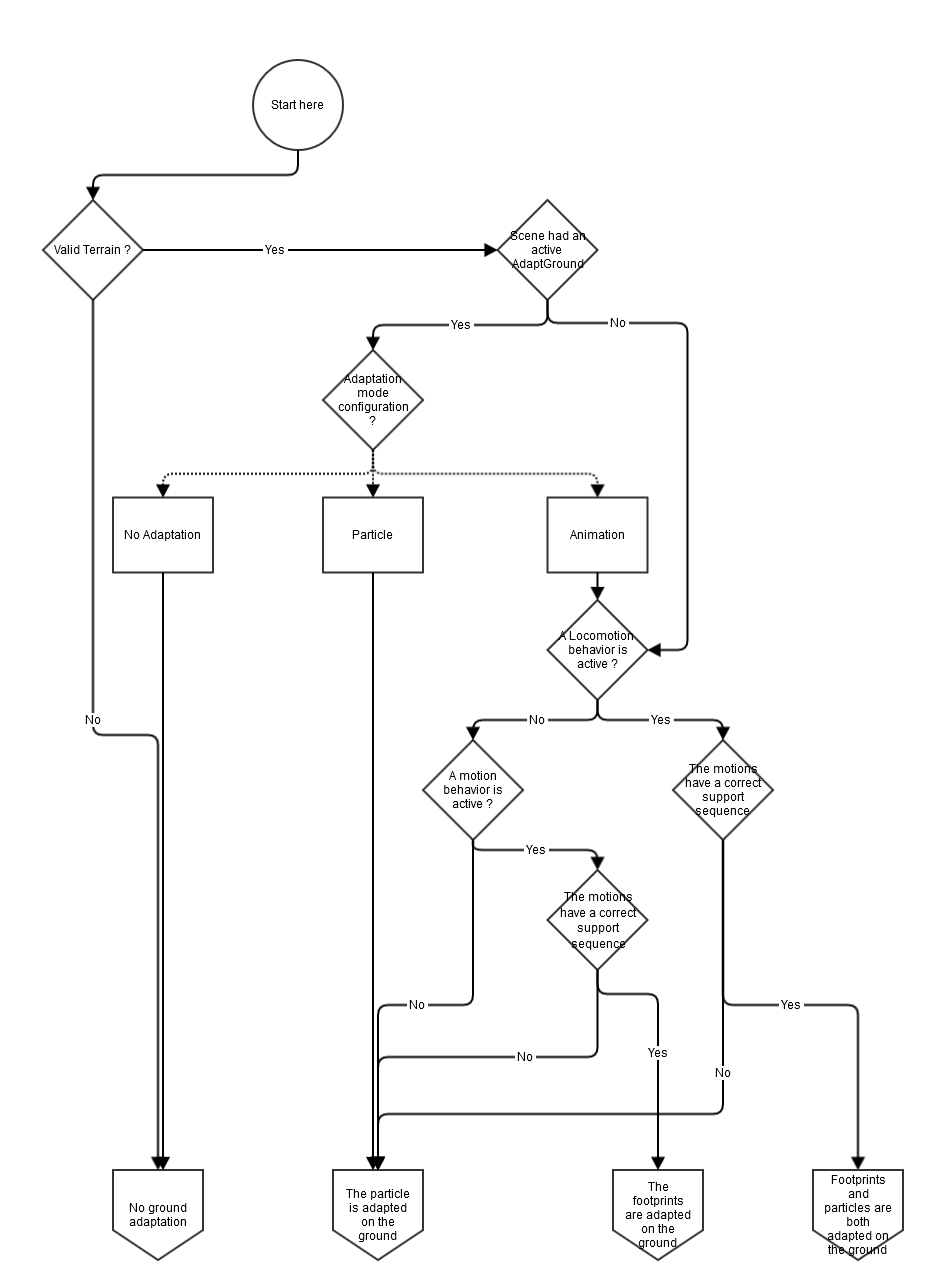
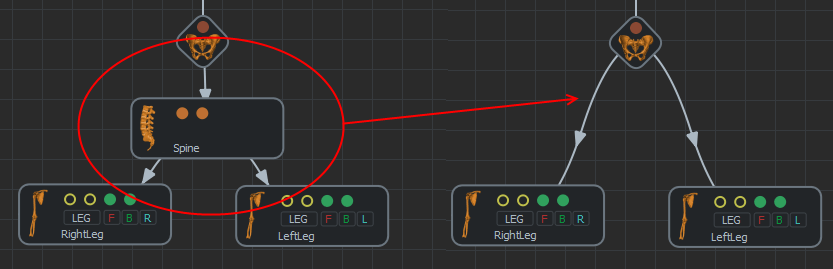
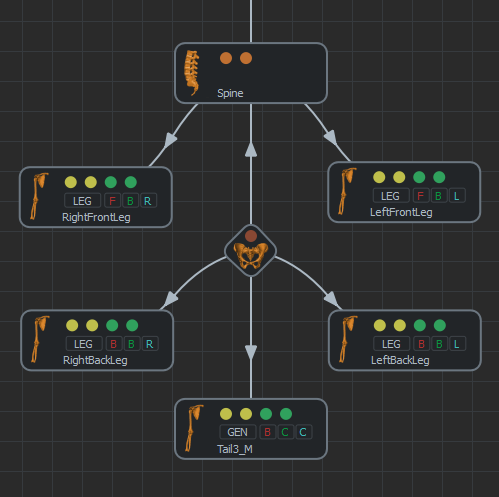
 / Locomotion
/ Locomotion  Behaviors
Behaviors